[ WebSecurityConfig.java ]
PasswordEncoder를 빈으로 등록합니다.
@Bean
public PasswordEncoder passwordEncoder(){
return new BCryptPasswordEncoder();
}
PasswordEncoder는 주로 사용자의 비밀번호를 해싱(hashing)하여 저장하고, 로그인 시에 비밀번호를 검증하는 데 사용됩니다.
여기서 BCryptPasswordEncoder는 PasswordEncoder의 구현체 중 하나로, BCrypt 해싱 알고리즘을 사용하여 비밀번호를 안전하게 해싱합니다.
[ UserService.java ]
package com.example.demo.service;
import com.example.demo.dto.ResDTO;
import org.springframework.beans.factory.annotation.Autowired;
import org.springframework.security.crypto.password.PasswordEncoder;
import org.springframework.stereotype.Service;
import com.example.demo.dto.UserDTO;
import com.example.demo.entity.UserEntity;
import com.example.demo.mapper.UserMapper;
import com.example.demo.repository.UserRepository;
@Service
public class UserService {
@Autowired
private UserRepository userRepository;
@Autowired
private PasswordEncoder passwordEncoder;
// 아이디 중복 검사
public Object idCheck(String userId) throws Exception {
// 사용자 아이디가 빈 문자열인 경우 예외를 던짐
if(userId.equals("")) {
throw new Exception();
}
// UserRepository를 사용하여 주어진 사용자 아이디의 중복 여부를 확인
return userRepository.existsByUserId(userId);
}
// 회원가입
public ResDTO register(UserDTO userDTO) {
// userDTO -> userEntity 로 변형하는 맵핑이 필요함.
// mapper mapstruct
if(userDTO.getUserId().equals("")) {
return ResDTO.builder()
.code("401")
.message("비어있는 아이디")
.data(false)
.build();
}
UserEntity userEntity = UserMapper.instance.userDTOToUserEntity(userDTO);
// 중복확인
// 사용자 아이디가 빈 문자열인 경우 예외를 던짐
// UserRepository를 사용하여 주어진 사용자 아이디의 중복 여부를 확인
if(userRepository.existsByUserId(userEntity.getUserId())){
// true -> 중복
return ResDTO.builder()
.code("400")
.message("중복된 아이디")
.data(false)
.build();
}
userEntity.setPassword(passwordEncoder.encode(userDTO.getPassword()));
return ResDTO.builder()
.code("200")
.message("회원가입 성공")
.data(userRepository.save(userEntity))
.build();
}
}
@Autowired 애노테이션으로 PasswordEncoder를 주입받습니다.
그리고 회원가입 성공 시의 로직을 구현하는데요.
주어진 UserDTO 객체를 이용하여 UserEntity 객체를 생성하고, 비밀번호를 해싱하여 저장한 후, 이를 DB에 저장하고 성공적인 응답을 반환하게 됩니다.
자세히 살펴보겠습니다.
- UserEntity userEntity = UserMapper.instance.userDTOToUserEntity(userDTO);
UserDTO 객체를 UserEntity 객체로 변환합니다. 이 작업은 DTO에서 Entity로의 변환을 담당하는 UserMapper 클래스의 userDTOToUserEntity 메서드를 사용합니다. - userEntity.setPassword(passwordEncoder.encode(userDTO.getPassword()));
passwordEncoder 빈을 이용하여 userDTO에서 가져온 비밀번호를 안전하게 해싱하여 UserEntity 객체에 설정합니다. - return ResDTO.builder()...
회원가입이 성공한 경우, HTTP 상태 코드 "200"과 함께 "회원가입 성공" 메시지를 담은 ResDTO 객체를 생성합니다. 또한, 데이터베이스에 저장된 userEntity를 data 속성에 담아 반환합니다.
💻 결과
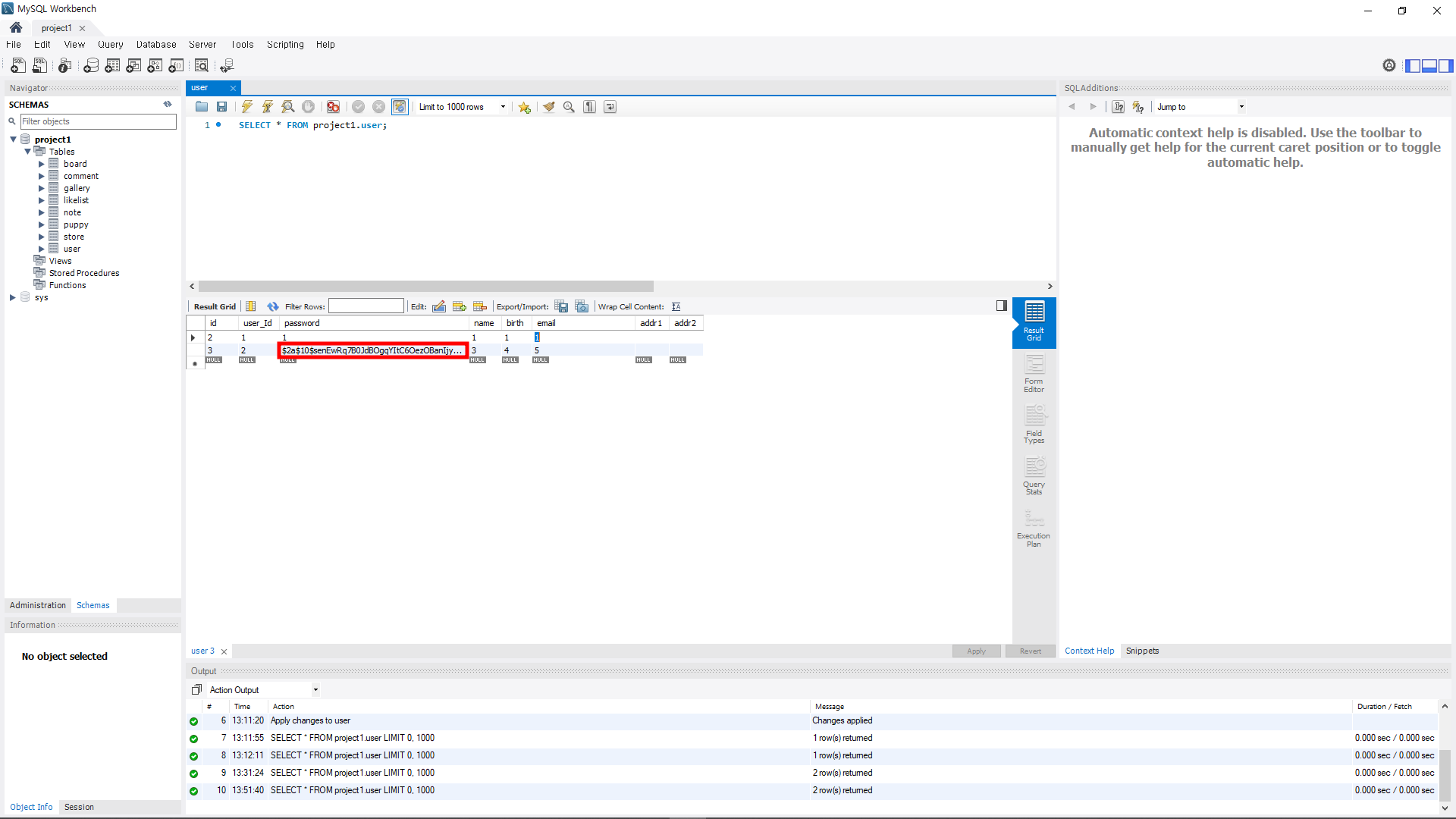
'Project 댕린이집' 카테고리의 다른 글
| [회원가입] 유효성 검사 (0) | 2024.03.05 |
|---|---|
| [회원가입] ResDTO 이용한 아이디 중복 확인 (0) | 2024.03.04 |
| mapstruct 오류 해결 : STS 에서 IntelliJ로 툴 변경 (0) | 2024.02.28 |
| mapstruct (0) | 2024.02.26 |
| [트러블슈팅] PropertyValueException : UserDTO 생성과 @JsonProperty (0) | 2024.02.23 |
[ WebSecurityConfig.java ]
PasswordEncoder를 빈으로 등록합니다.
@Bean
public PasswordEncoder passwordEncoder(){
return new BCryptPasswordEncoder();
}
PasswordEncoder는 주로 사용자의 비밀번호를 해싱(hashing)하여 저장하고, 로그인 시에 비밀번호를 검증하는 데 사용됩니다.
여기서 BCryptPasswordEncoder는 PasswordEncoder의 구현체 중 하나로, BCrypt 해싱 알고리즘을 사용하여 비밀번호를 안전하게 해싱합니다.
[ UserService.java ]
package com.example.demo.service;
import com.example.demo.dto.ResDTO;
import org.springframework.beans.factory.annotation.Autowired;
import org.springframework.security.crypto.password.PasswordEncoder;
import org.springframework.stereotype.Service;
import com.example.demo.dto.UserDTO;
import com.example.demo.entity.UserEntity;
import com.example.demo.mapper.UserMapper;
import com.example.demo.repository.UserRepository;
@Service
public class UserService {
@Autowired
private UserRepository userRepository;
@Autowired
private PasswordEncoder passwordEncoder;
// 아이디 중복 검사
public Object idCheck(String userId) throws Exception {
// 사용자 아이디가 빈 문자열인 경우 예외를 던짐
if(userId.equals("")) {
throw new Exception();
}
// UserRepository를 사용하여 주어진 사용자 아이디의 중복 여부를 확인
return userRepository.existsByUserId(userId);
}
// 회원가입
public ResDTO register(UserDTO userDTO) {
// userDTO -> userEntity 로 변형하는 맵핑이 필요함.
// mapper mapstruct
if(userDTO.getUserId().equals("")) {
return ResDTO.builder()
.code("401")
.message("비어있는 아이디")
.data(false)
.build();
}
UserEntity userEntity = UserMapper.instance.userDTOToUserEntity(userDTO);
// 중복확인
// 사용자 아이디가 빈 문자열인 경우 예외를 던짐
// UserRepository를 사용하여 주어진 사용자 아이디의 중복 여부를 확인
if(userRepository.existsByUserId(userEntity.getUserId())){
// true -> 중복
return ResDTO.builder()
.code("400")
.message("중복된 아이디")
.data(false)
.build();
}
userEntity.setPassword(passwordEncoder.encode(userDTO.getPassword()));
return ResDTO.builder()
.code("200")
.message("회원가입 성공")
.data(userRepository.save(userEntity))
.build();
}
}
@Autowired 애노테이션으로 PasswordEncoder를 주입받습니다.
그리고 회원가입 성공 시의 로직을 구현하는데요.
주어진 UserDTO 객체를 이용하여 UserEntity 객체를 생성하고, 비밀번호를 해싱하여 저장한 후, 이를 DB에 저장하고 성공적인 응답을 반환하게 됩니다.
자세히 살펴보겠습니다.
- UserEntity userEntity = UserMapper.instance.userDTOToUserEntity(userDTO);
UserDTO 객체를 UserEntity 객체로 변환합니다. 이 작업은 DTO에서 Entity로의 변환을 담당하는 UserMapper 클래스의 userDTOToUserEntity 메서드를 사용합니다. - userEntity.setPassword(passwordEncoder.encode(userDTO.getPassword()));
passwordEncoder 빈을 이용하여 userDTO에서 가져온 비밀번호를 안전하게 해싱하여 UserEntity 객체에 설정합니다. - return ResDTO.builder()...
회원가입이 성공한 경우, HTTP 상태 코드 "200"과 함께 "회원가입 성공" 메시지를 담은 ResDTO 객체를 생성합니다. 또한, 데이터베이스에 저장된 userEntity를 data 속성에 담아 반환합니다.
💻 결과
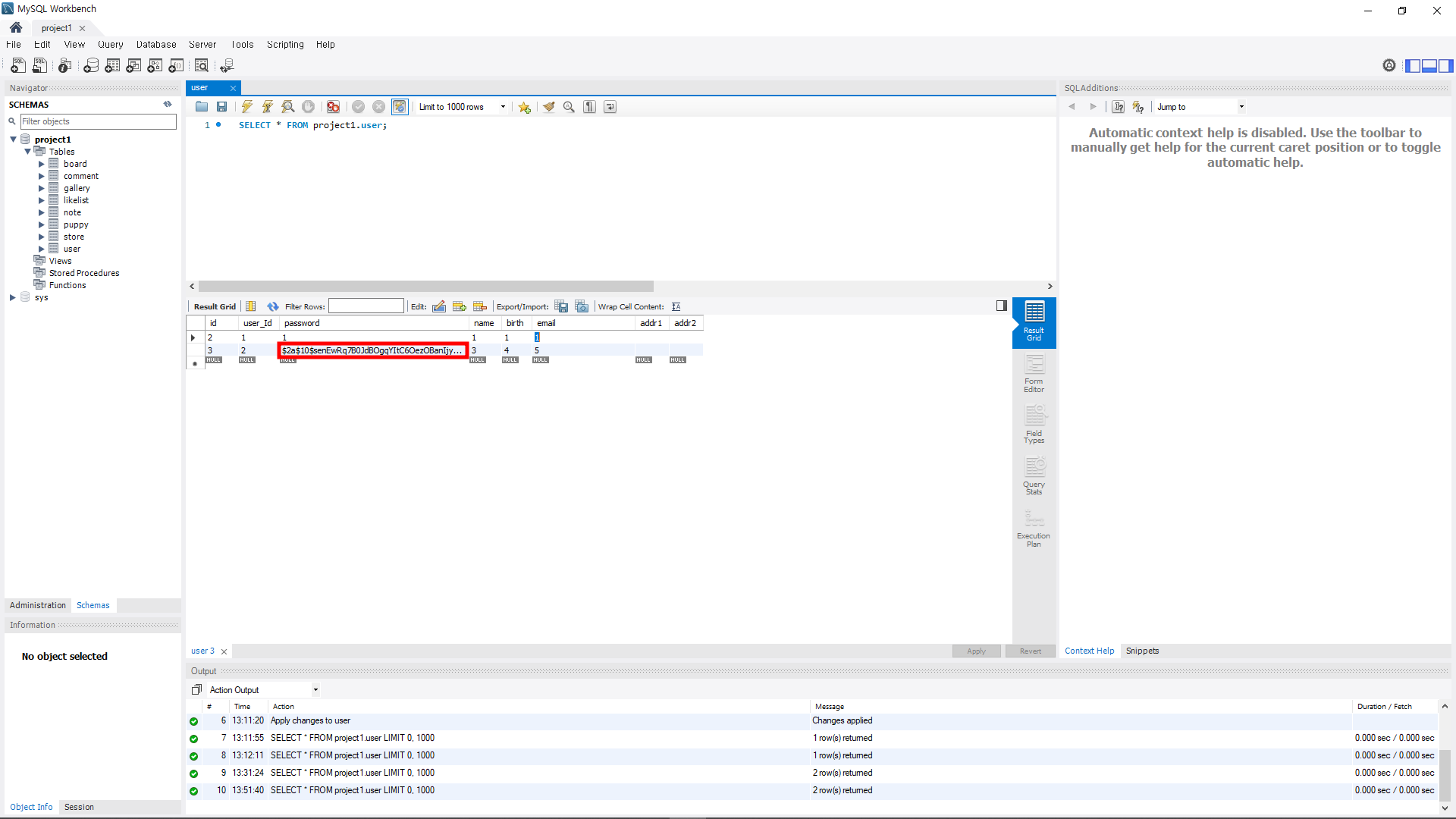
'Project 댕린이집' 카테고리의 다른 글
| [회원가입] 유효성 검사 (0) | 2024.03.05 |
|---|---|
| [회원가입] ResDTO 이용한 아이디 중복 확인 (0) | 2024.03.04 |
| mapstruct 오류 해결 : STS 에서 IntelliJ로 툴 변경 (0) | 2024.02.28 |
| mapstruct (0) | 2024.02.26 |
| [트러블슈팅] PropertyValueException : UserDTO 생성과 @JsonProperty (0) | 2024.02.23 |
