http://spring.io
http://mvnrepository.com ⇒ Maven, Gradle 등 빌드줄의 의존성 설정정보 제공
📌 다운로드
- JDK 1.8 ( JDK 11 )
- tomcat 9.X
- 개발툴: 이클립스 (X)
STS ( Spring Tool Suite ) - 이클립스와 동일, tc(tomcat) server 내장 - Spring Tool Suite 3.9.14의 full distribution on Eclipse 4.15 다운 ( JDK 1.8 지원함)
- sts 3 : spring framework + spring boot
- sts 4 : spring boot
- spring framework 5.2.25.RELEASE
📌 spring 기술 종류
- spring framework
- spring boot
📌 sts3에서 프로젝트 생성
- Spring legacy Project ⇒ spring framework 개발용
- Simple Spring Maven
⇒ standalong (비웹) 어플리케이션 개발용 (main 메서드 가짐)
⇒ Maven 빌드툴 기반 - Spring MVC Project
⇒ 웹 어플리케이션 개발용
⇒ Maven 빌드툴 기반
- Simple Spring Maven
- Spring Starter Project ⇒ spring boot 개발용
✅ spring_study 라는 폴더를 만들고 다운받았던 apach-tomcat-9.0.78.zip을 복사붙여넣기 했다.
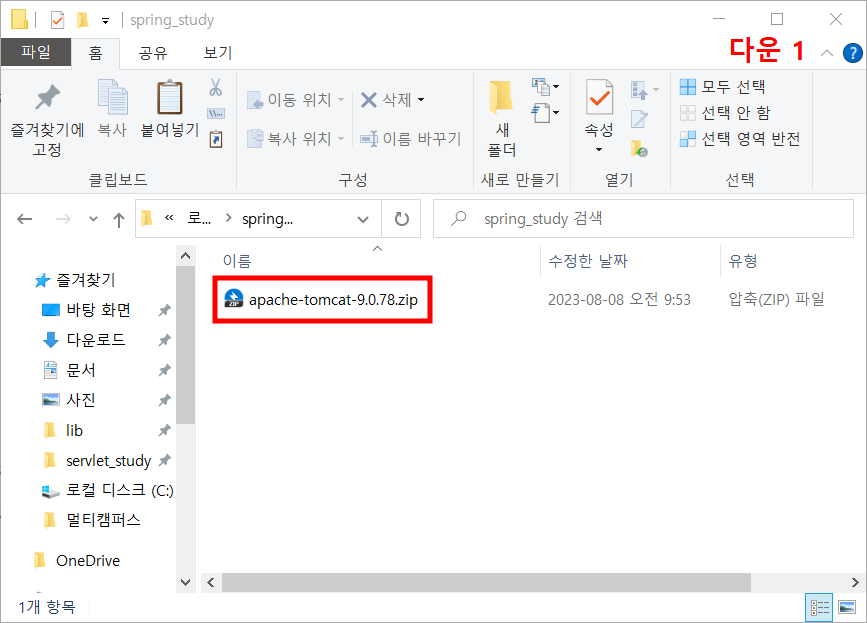
✅ spring.io
- STS3 다운로드 경로 찾아가기
Spring | Home
Cloud Your code, any cloud—we’ve got you covered. Connect and scale your services, whatever your platform.
spring.io
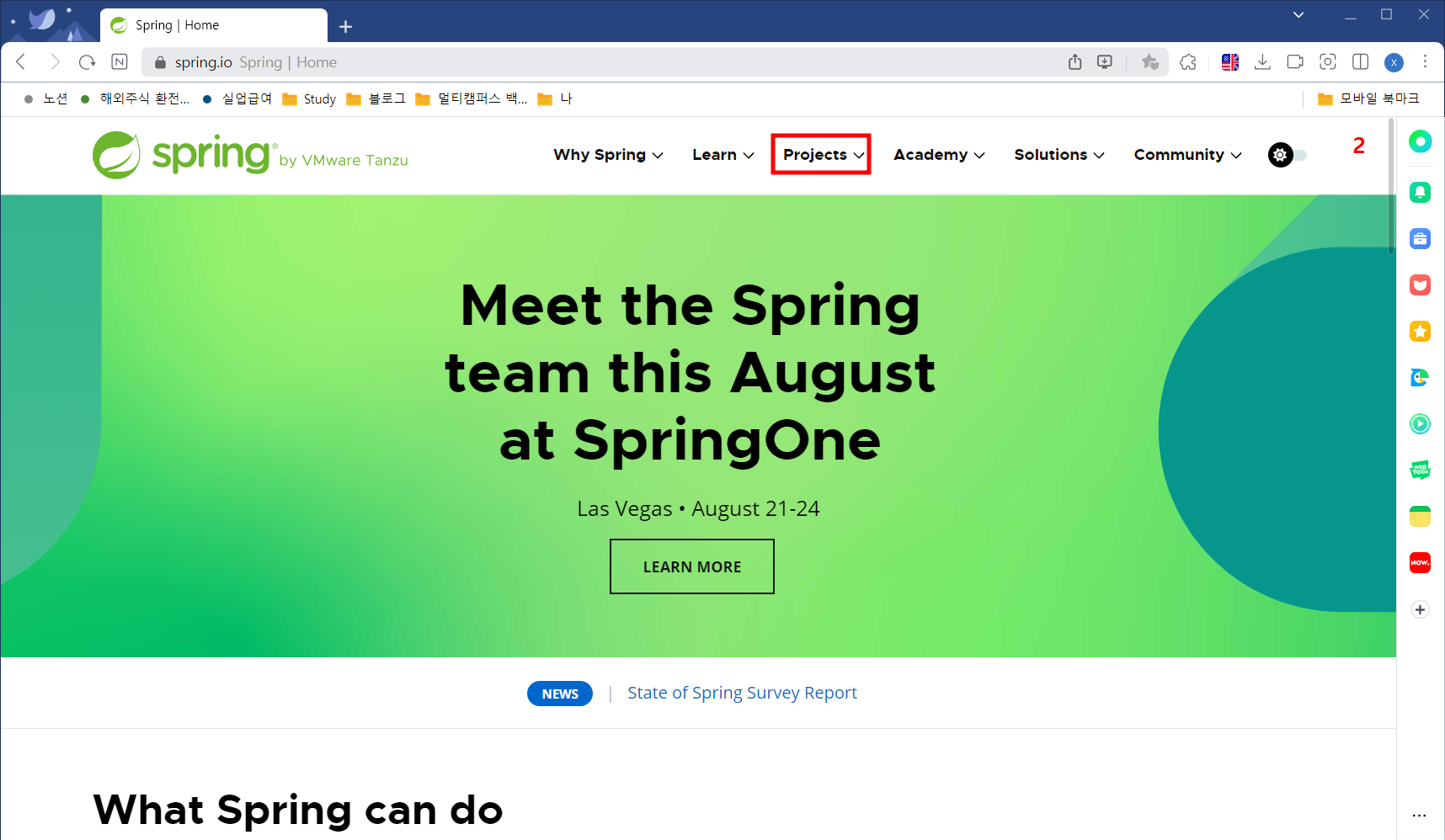
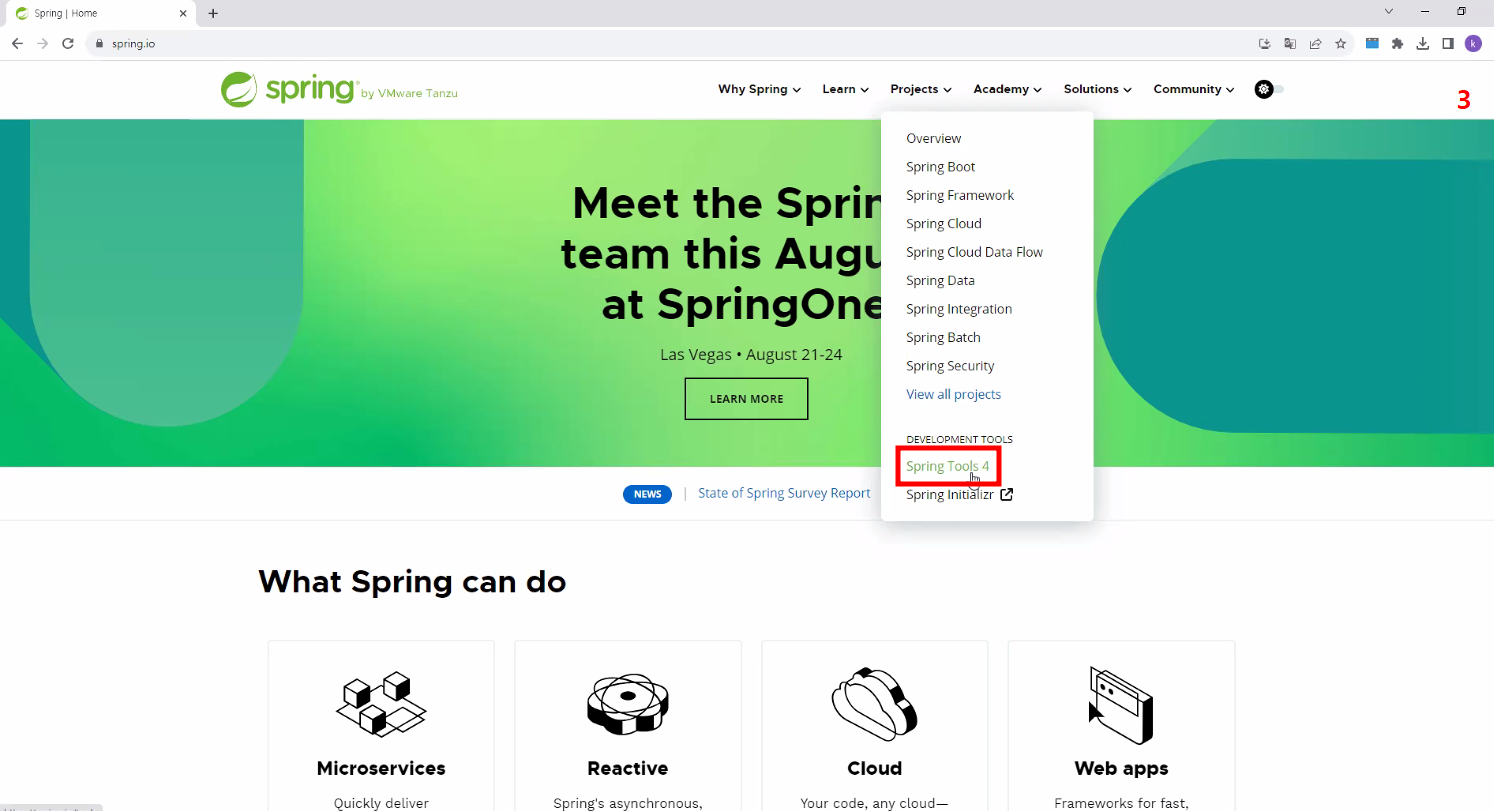
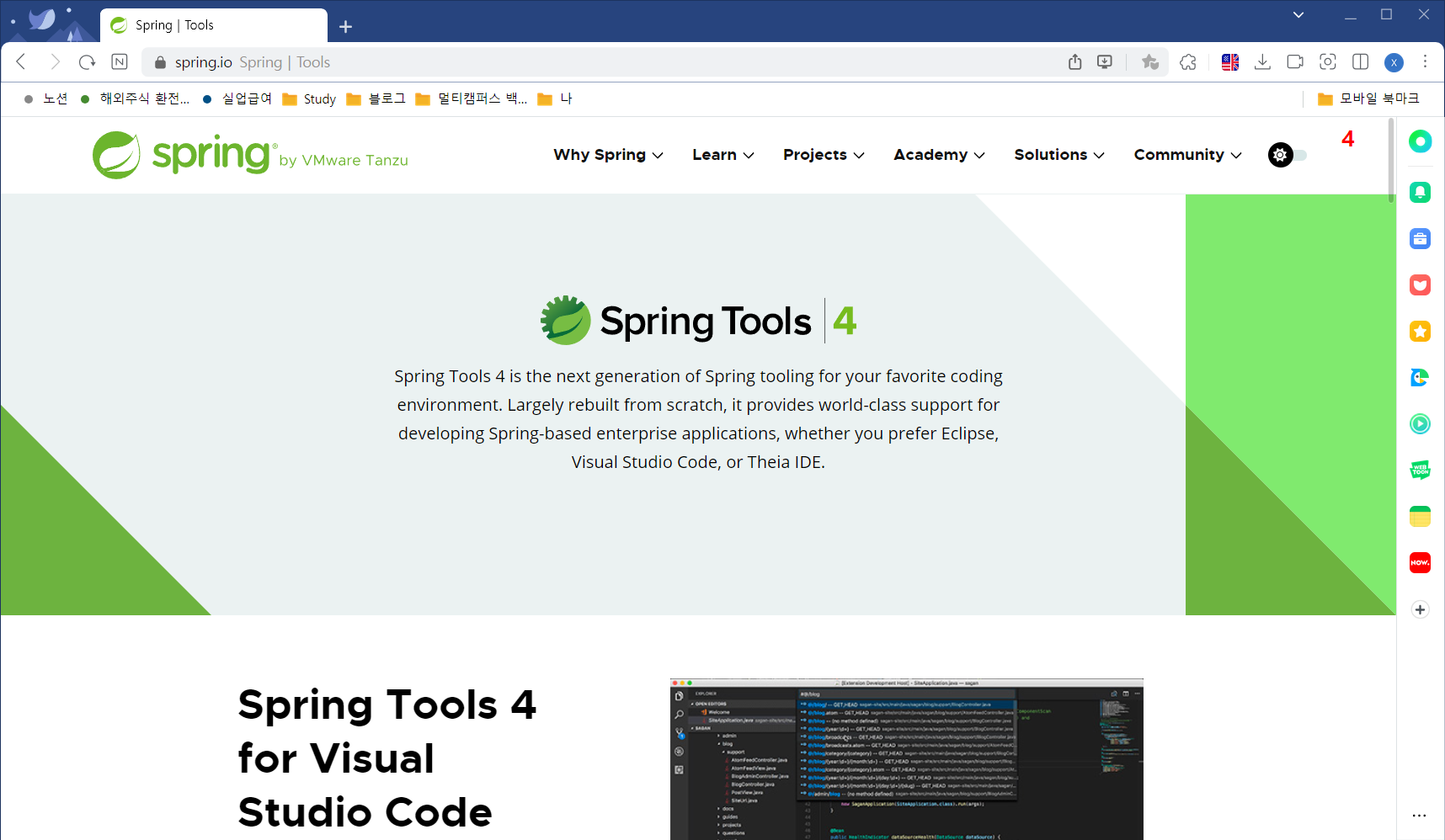
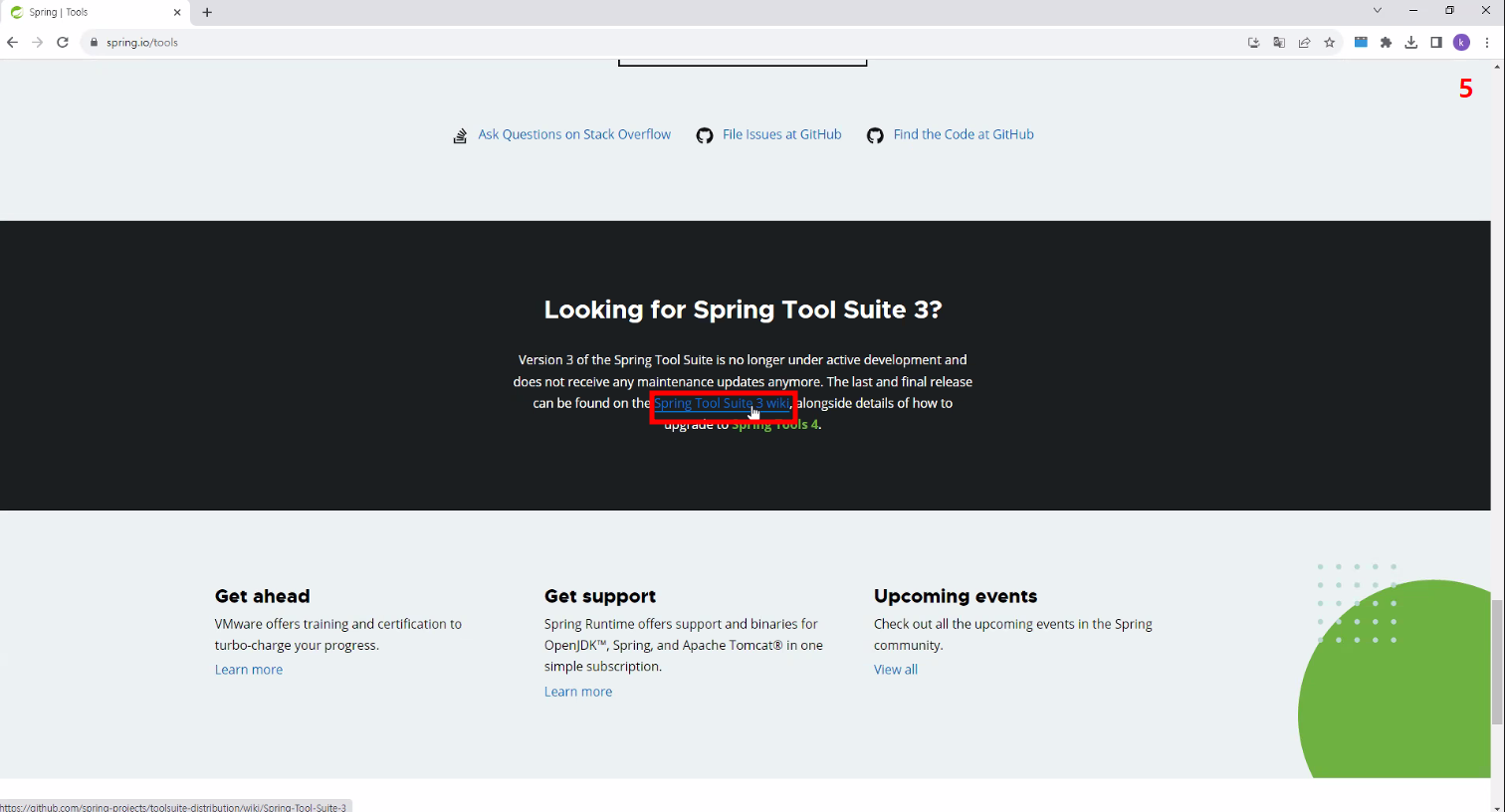
✅ STS3 설치
- https://github.com/spring-attic/toolsuite-distribution/wiki/Spring-Tool-Suite-3
Spring Tool Suite 3
the distribution build for the Spring Tool Suite and the Groovy/Grails Tool Suite - spring-attic/toolsuite-distribution
github.com
- 3.9.14 버전 ⇒ Eclipse 4.15 zip 파일 다운로드 ⇒ 앞서 만든 폴더에 저장
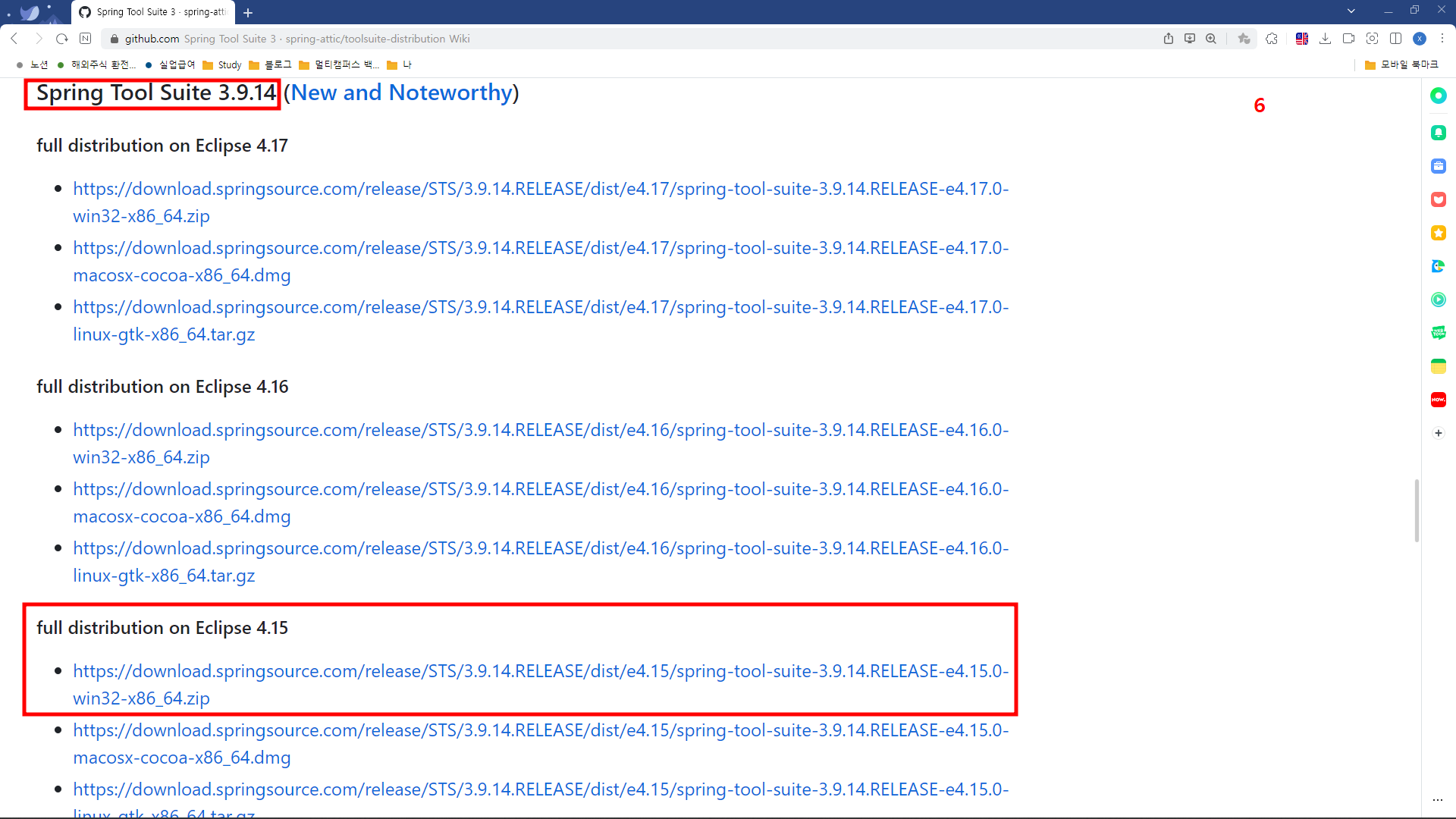
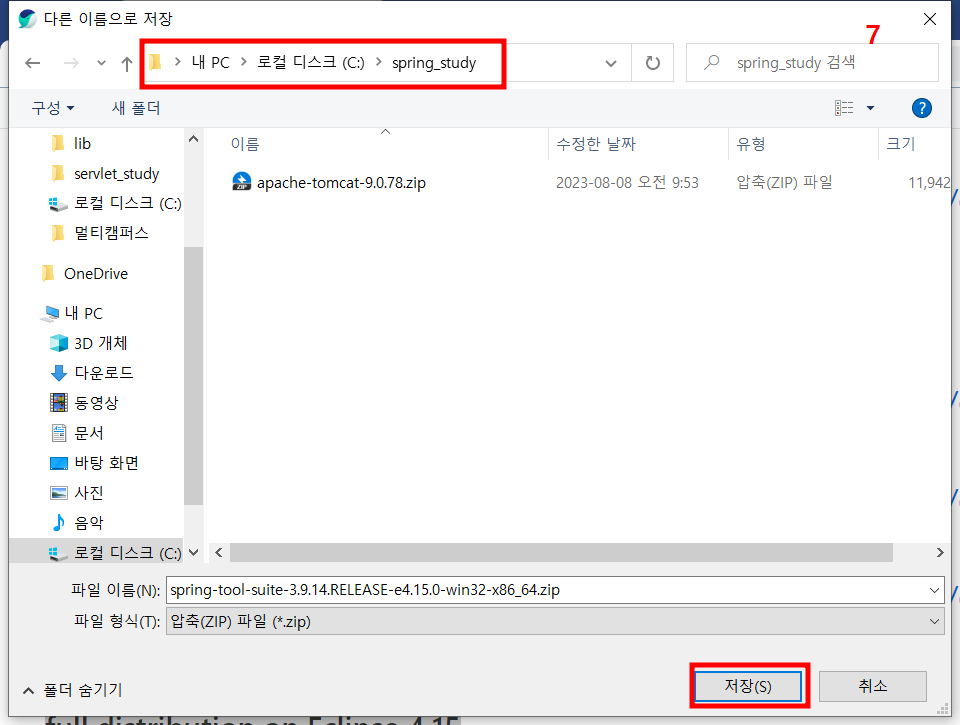
✅ 압축 풀기
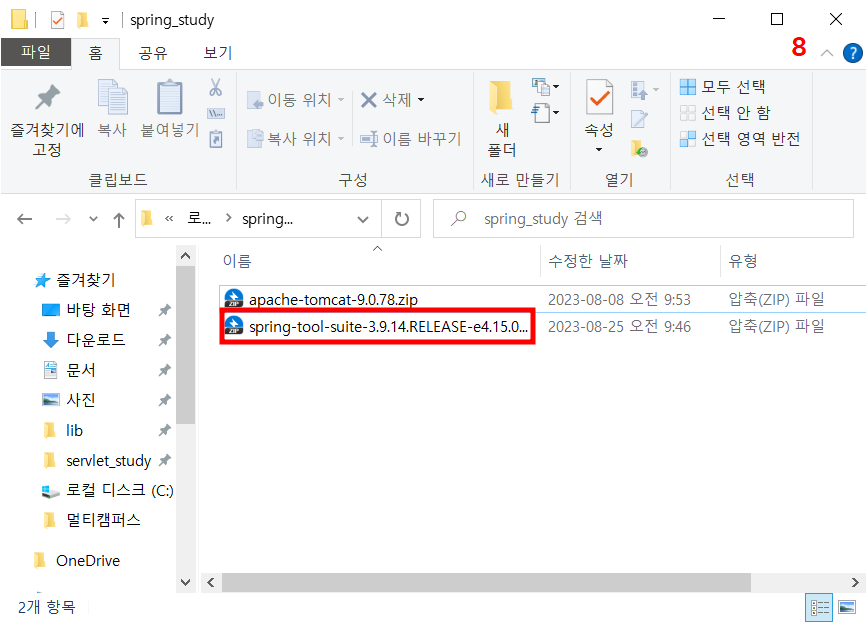
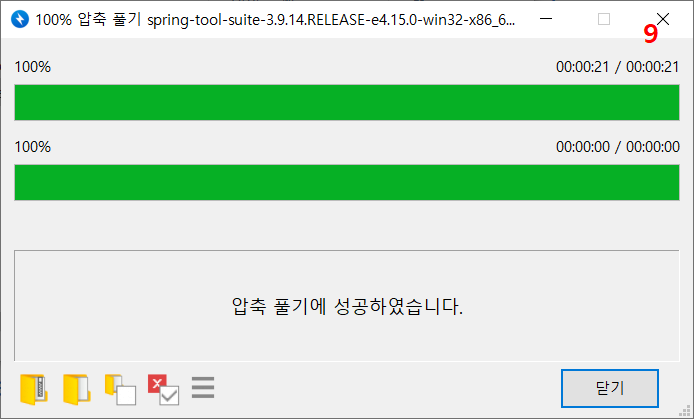
✅ sts-3.9.14.REALEASE 폴더 내에 workspace 폴더 만들기
C:\spring_study\spring-tool-suite-3.9.14\sts-bundle\sts-3.9.14.RELEASE\
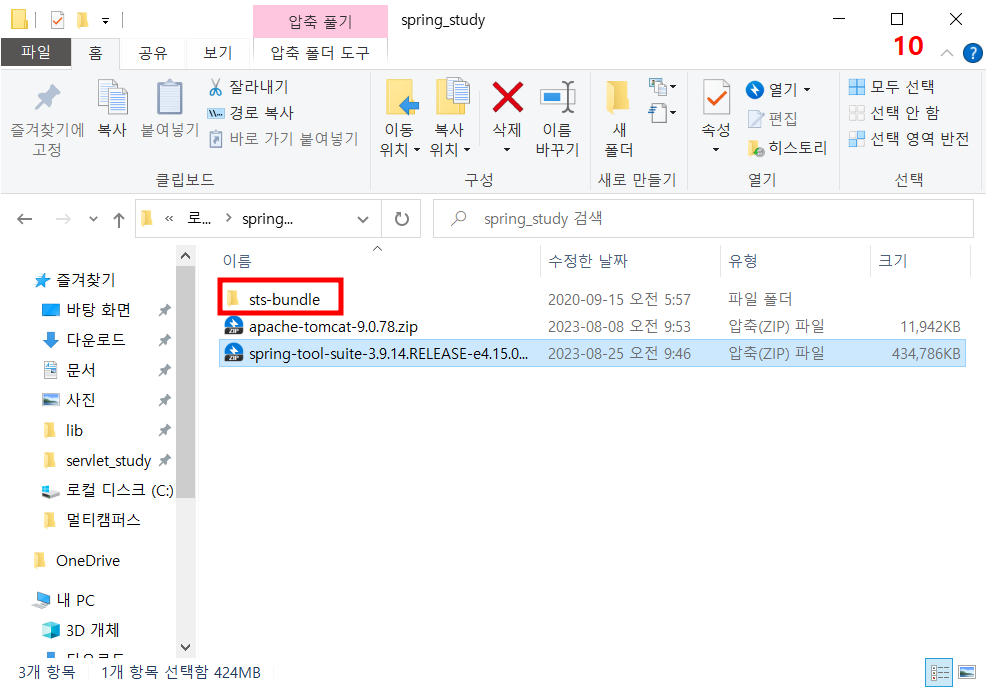
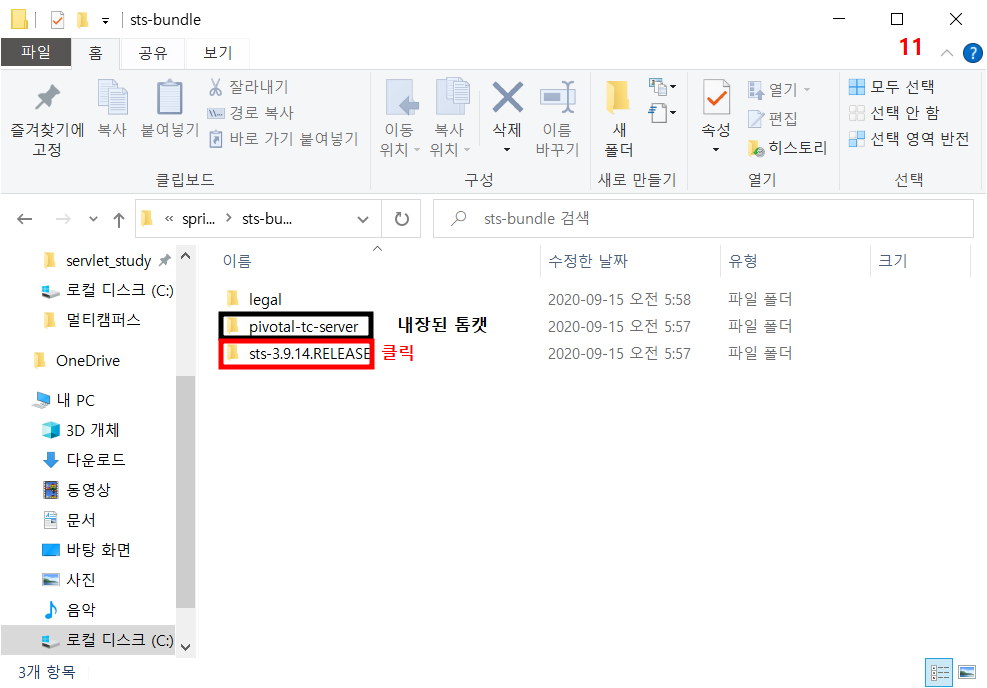
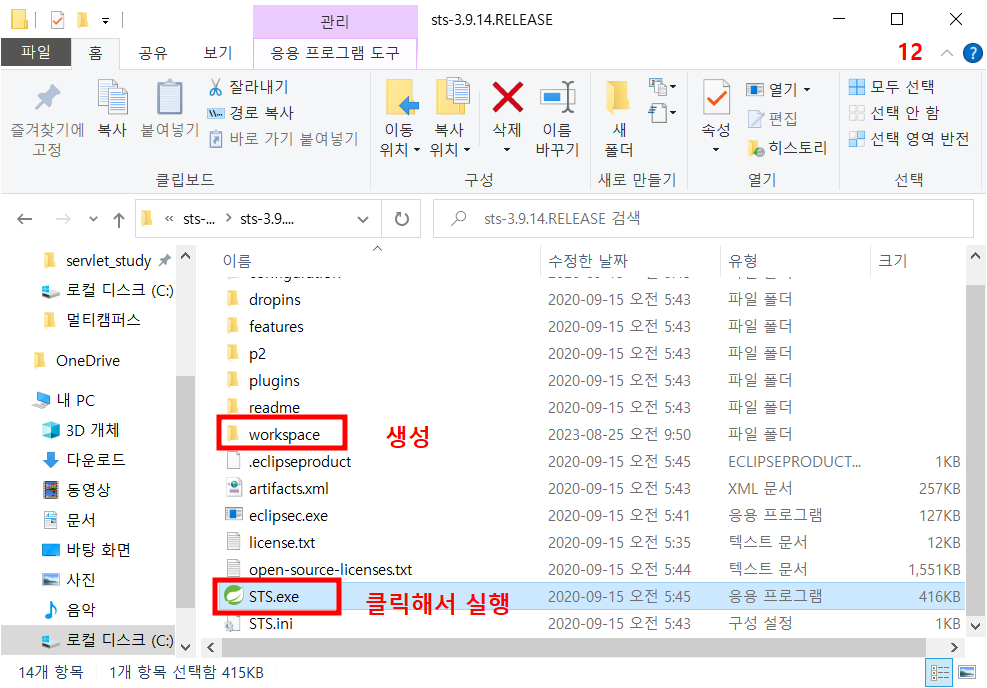
✅ STS.exe 실행
- workspace 경로 지정하기
C:\spring_study\spring-tool-suite-3.9.14\sts-bundle\sts-3.9.14.RELEASE\workspace
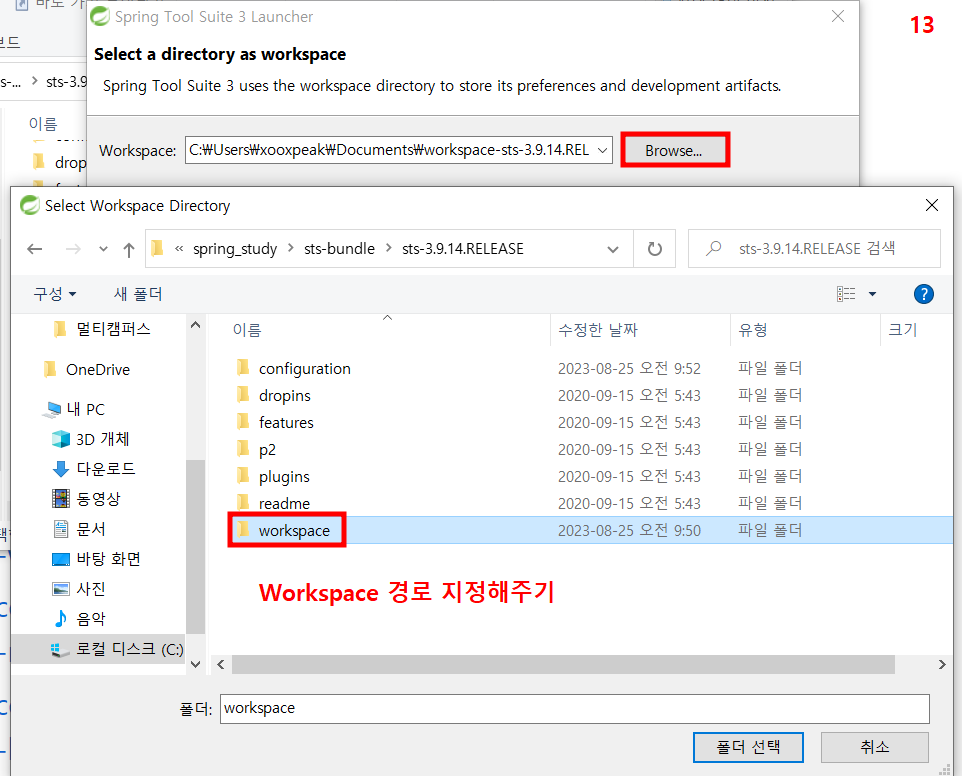
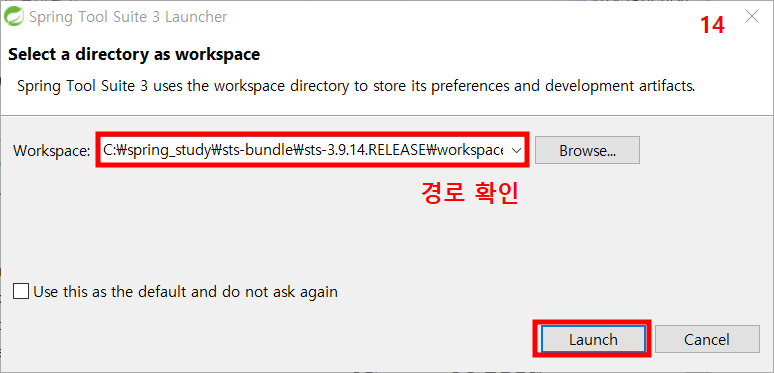
✅ Launch된 화면
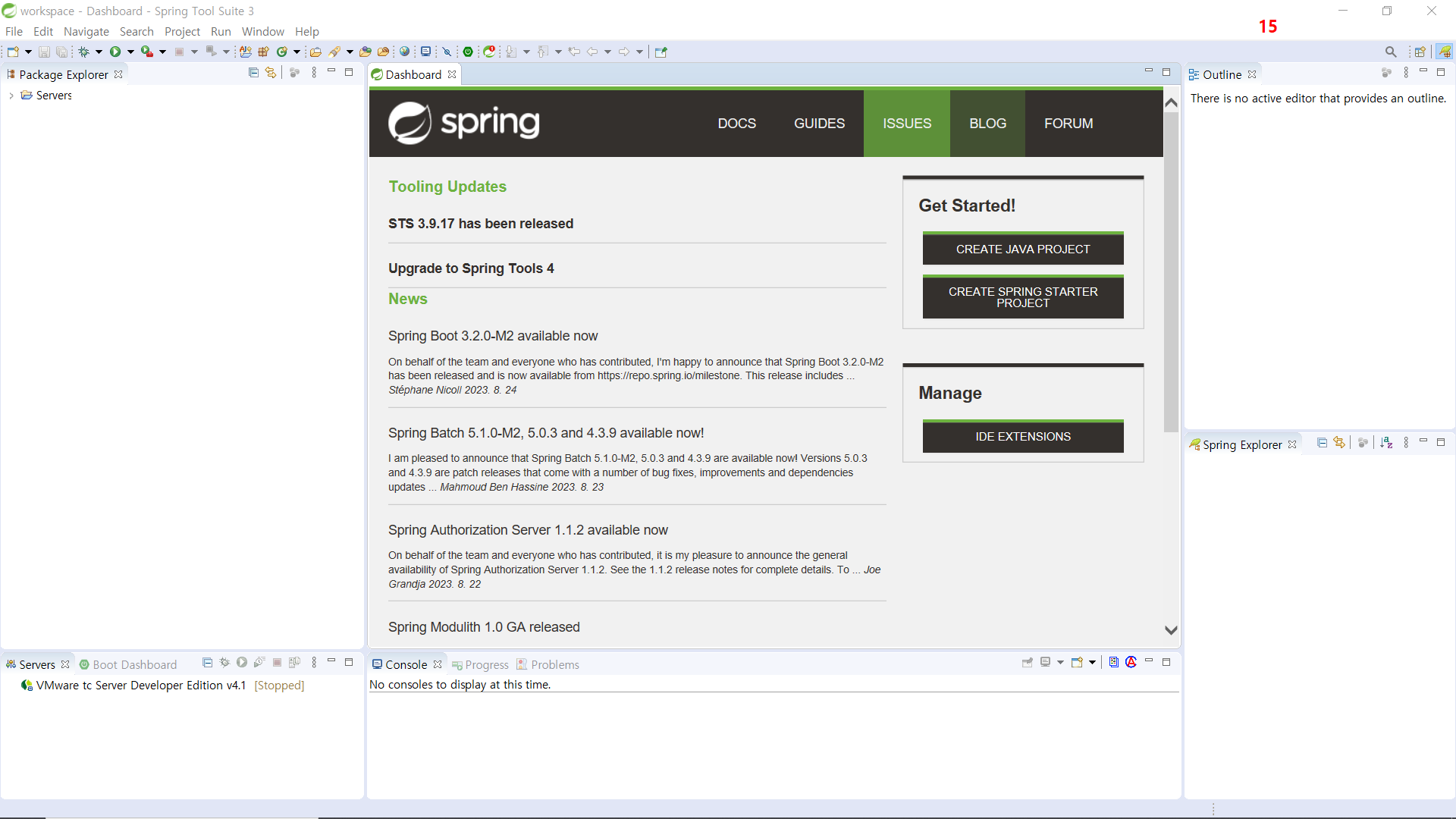
✅ Encoding UTF-8로 설정하기
- Preference
- General - Workspace
- Web - CSS
- Web - HTML
- Web - JSP
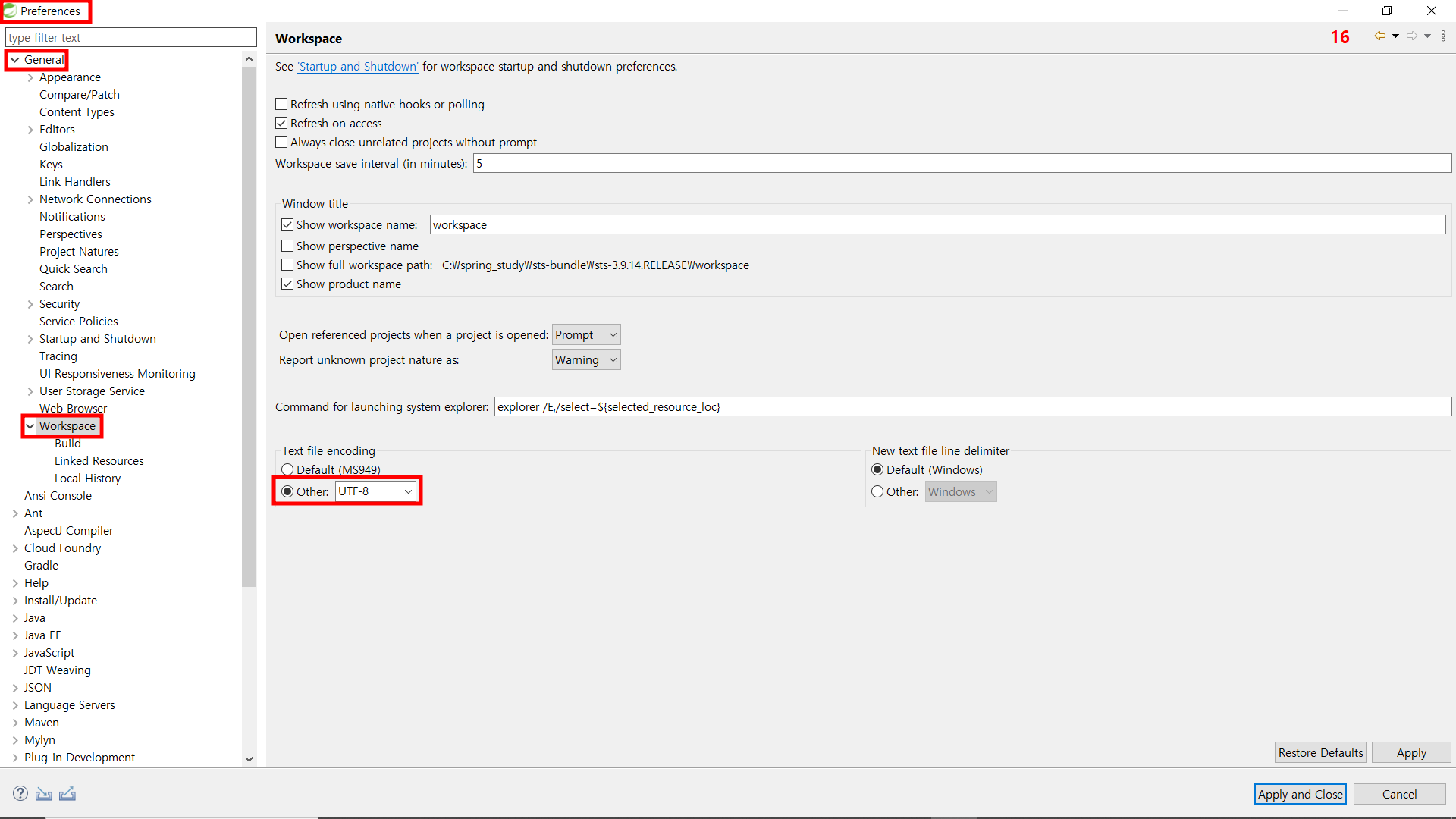
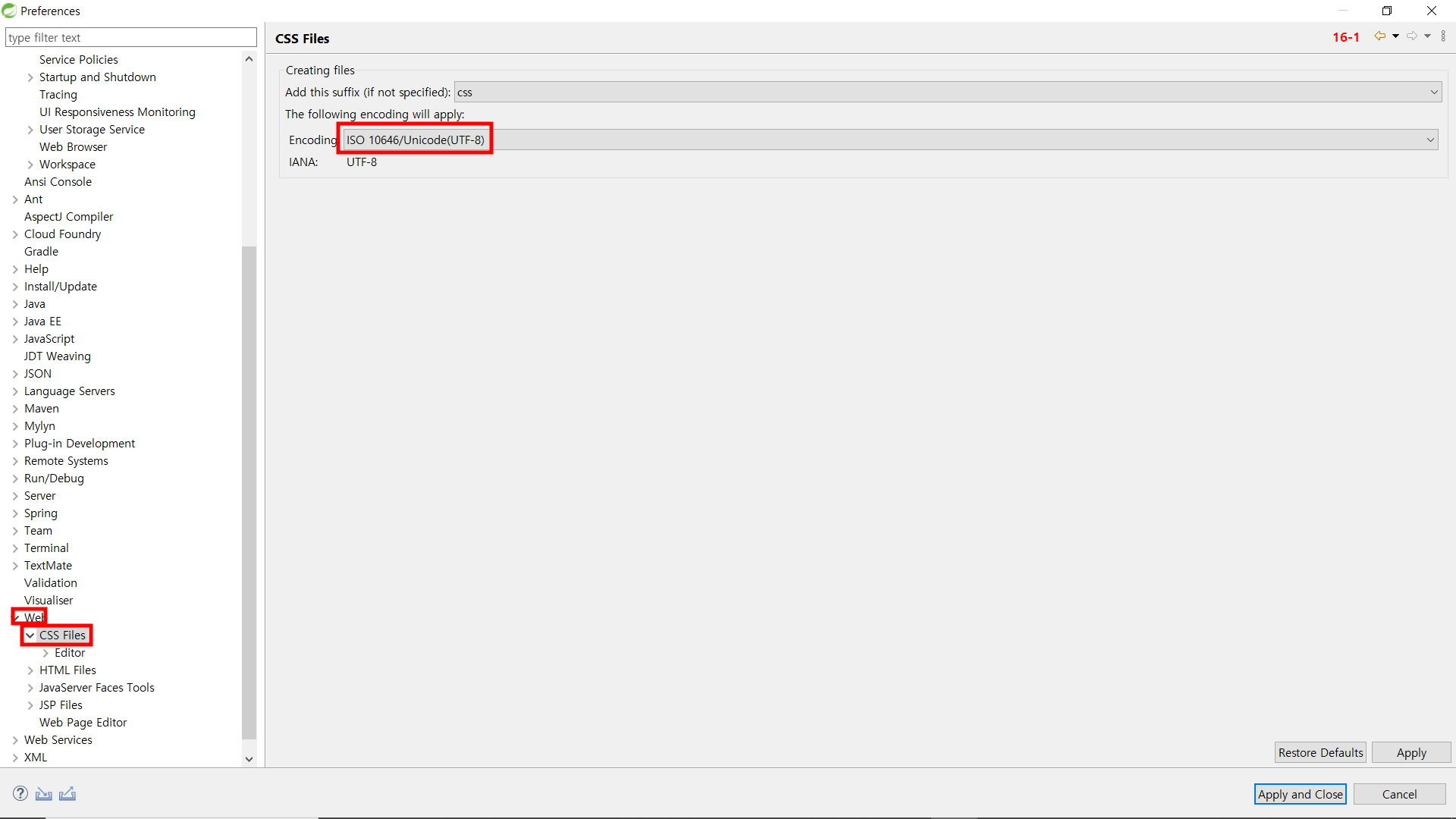

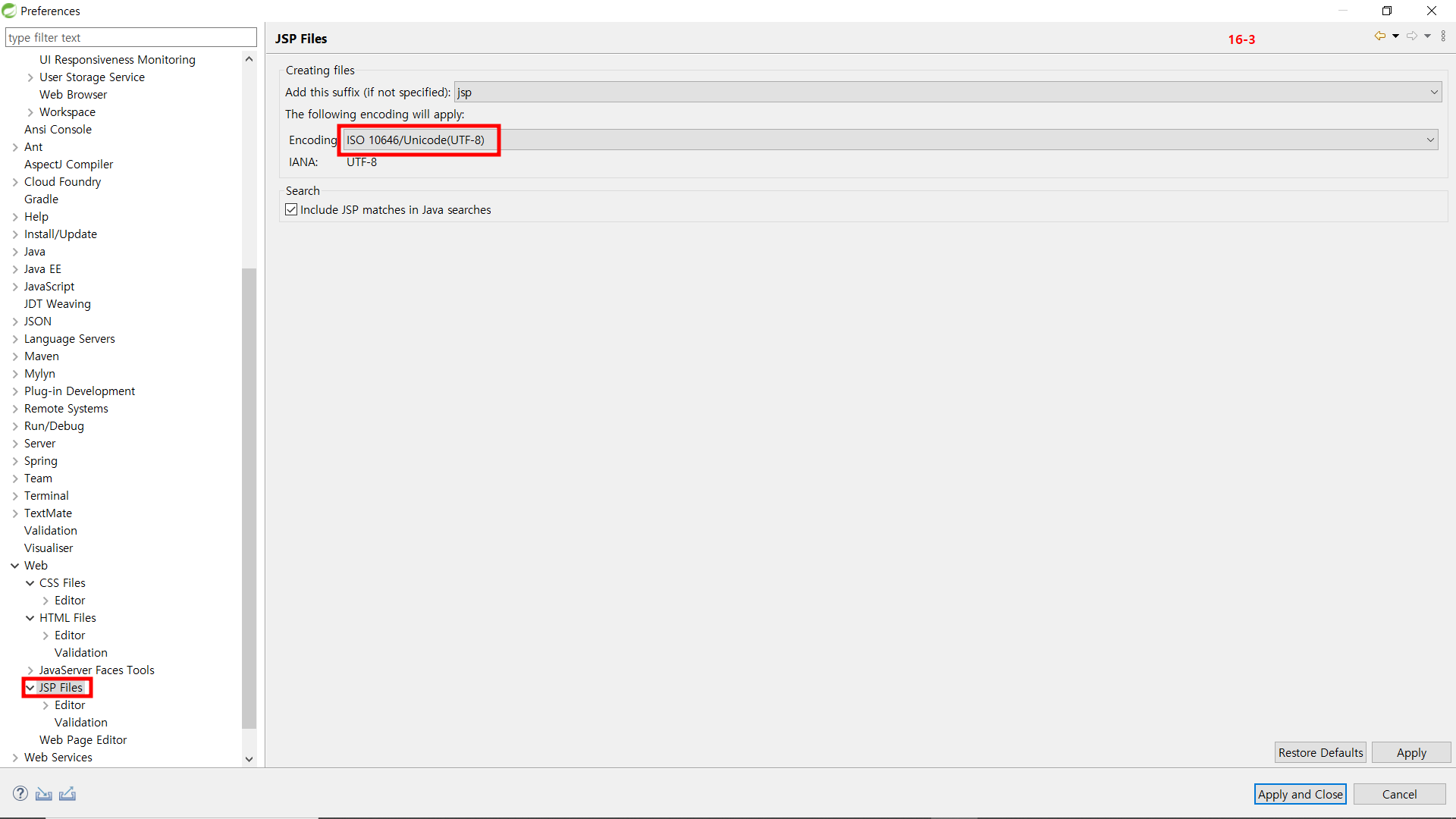
✅ apache-tomcat09.0.78.zip 압축풀기
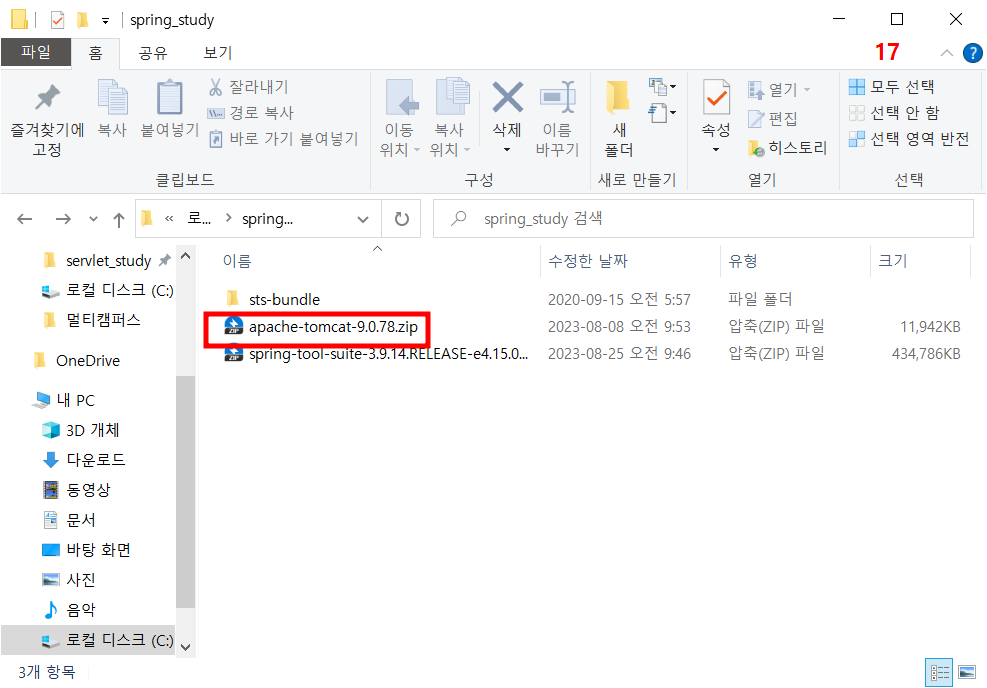
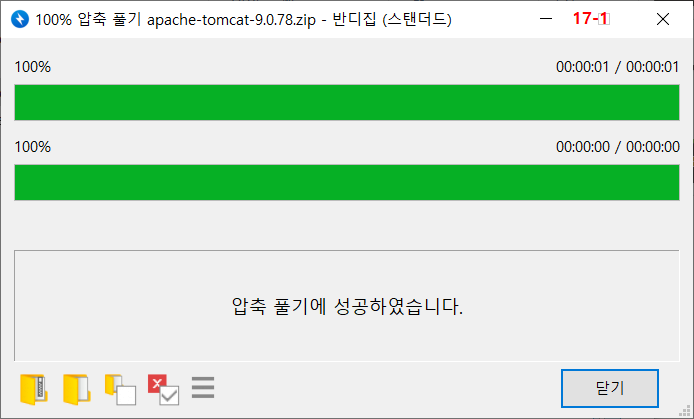
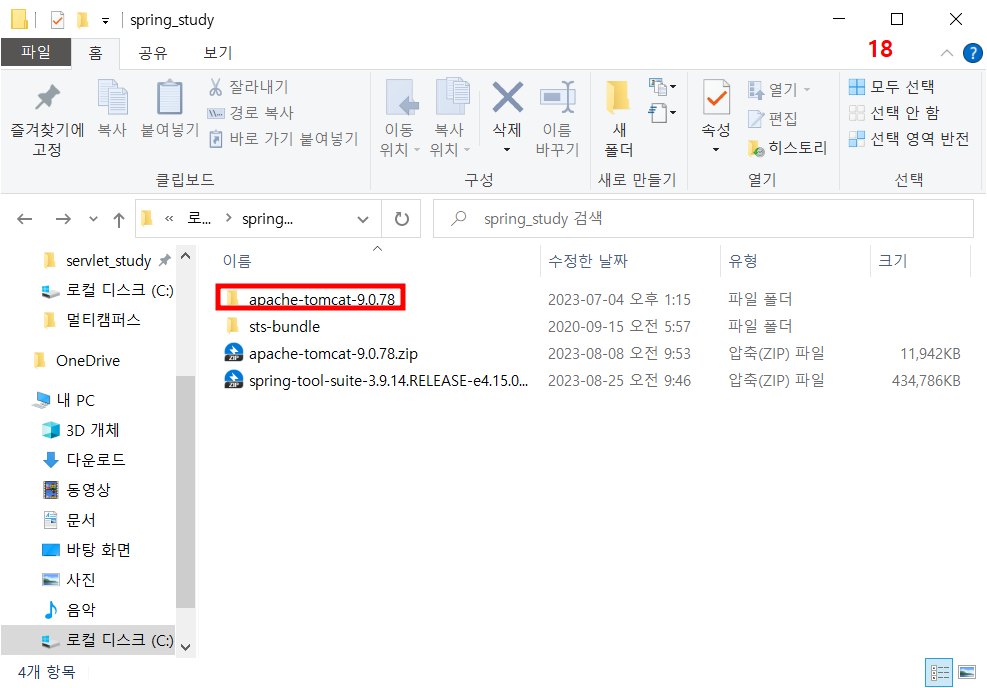
✅ STS3 실행 시 나온 서버(tc server) 지우기 ⇒ check 하고 지우기
- Servers 탭에 있는거 Delete
- Explorer에 있는 Server 폴더 지우기
- Preferences - Server - Runtime Environments에 있는 서버 지우기
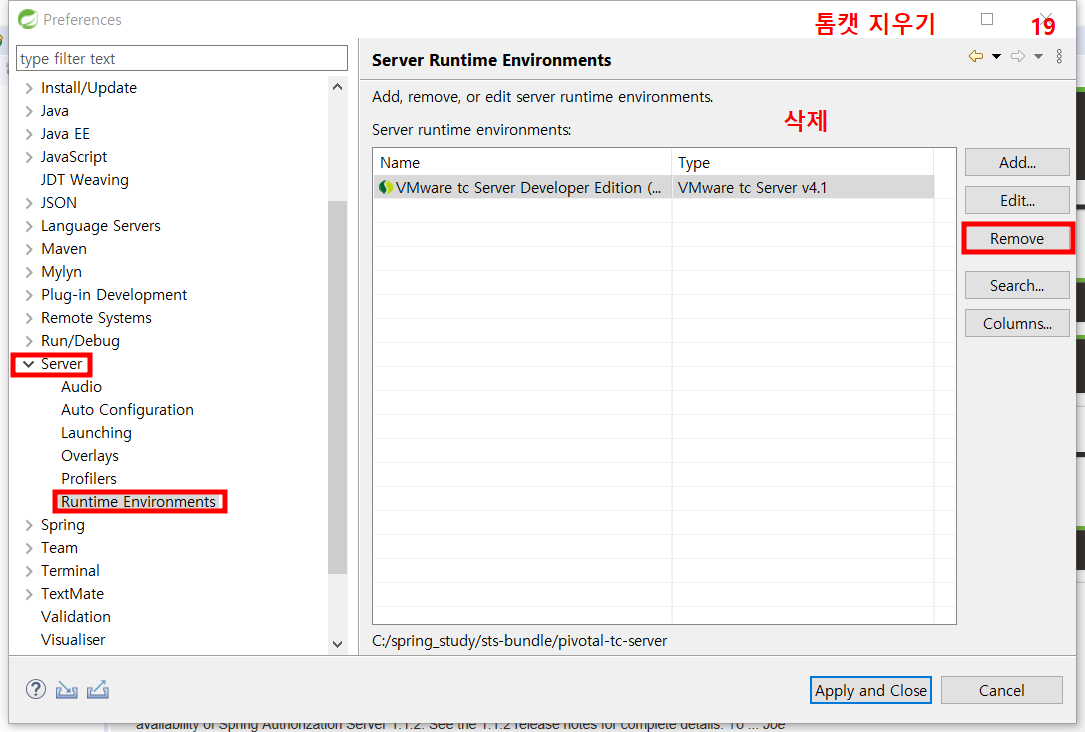
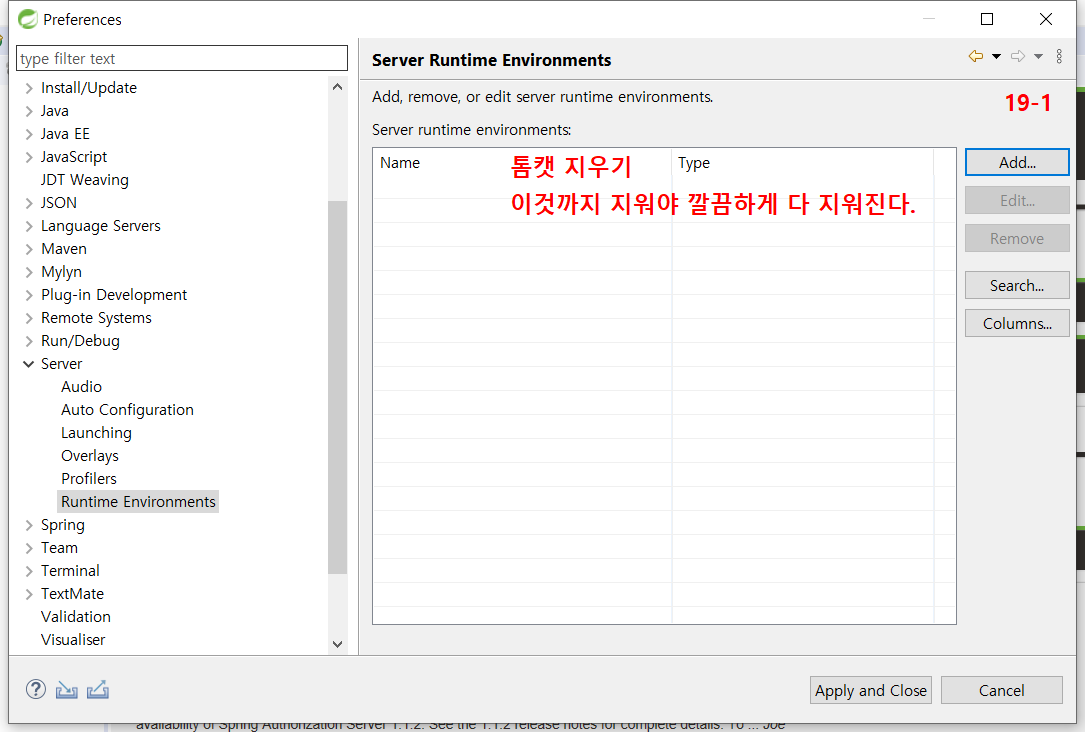
✅ 톰캣 서버 만들기
- Servers의 링크 활용하여 톰캣 서버 생성하기
- 만들어진 서버 설정. 포트번호 : 8090 / 기존 Serlet 실행 중이면 충돌날 수 있으니 주의 !
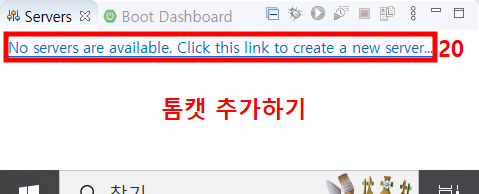
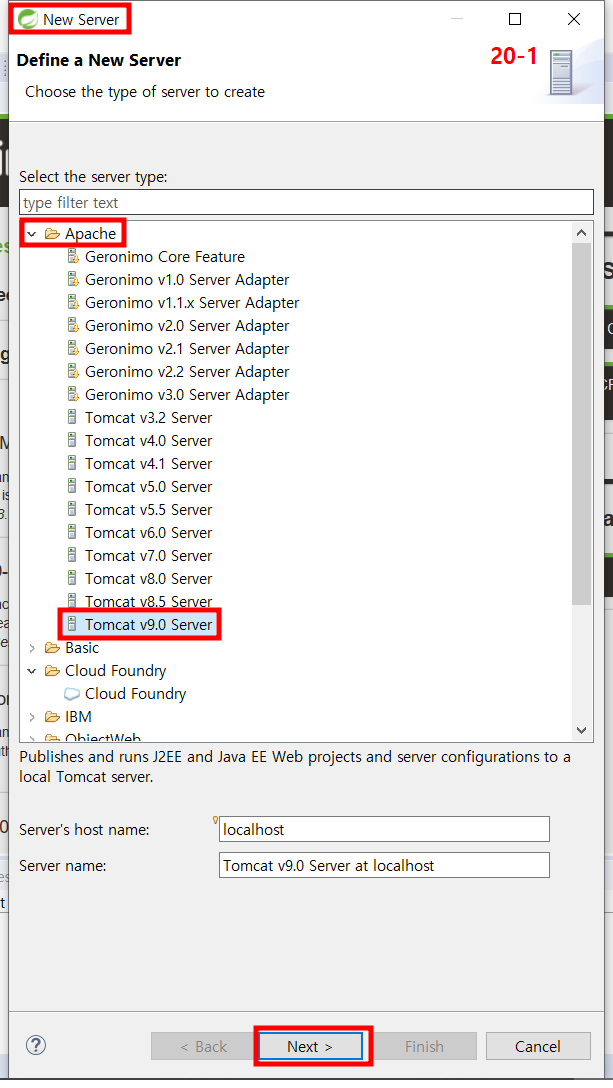
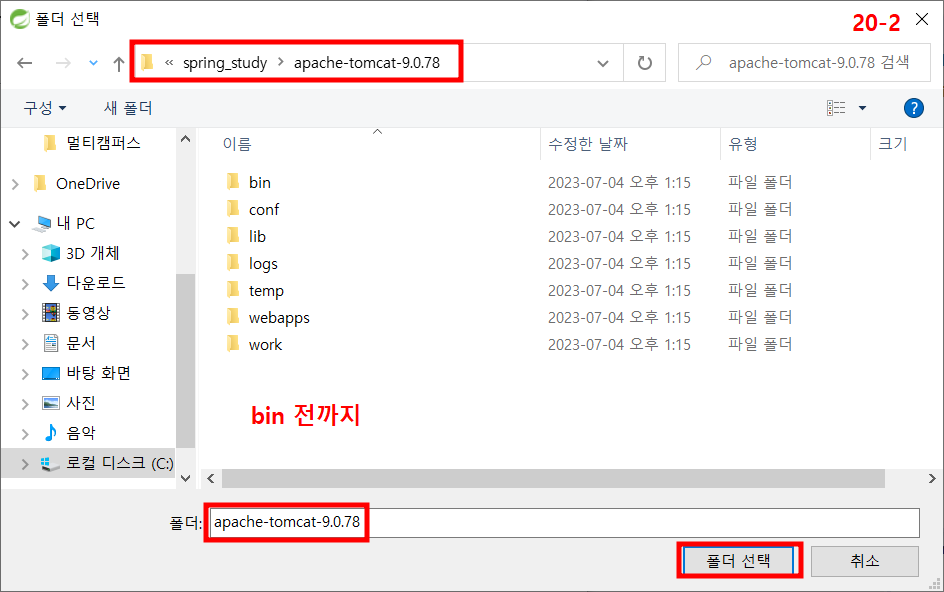
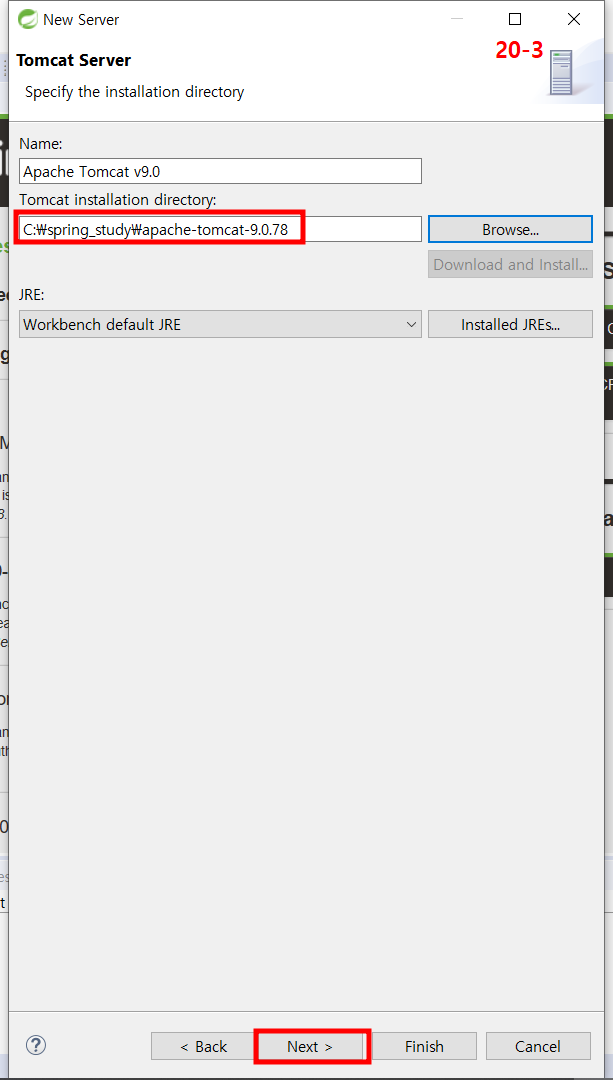
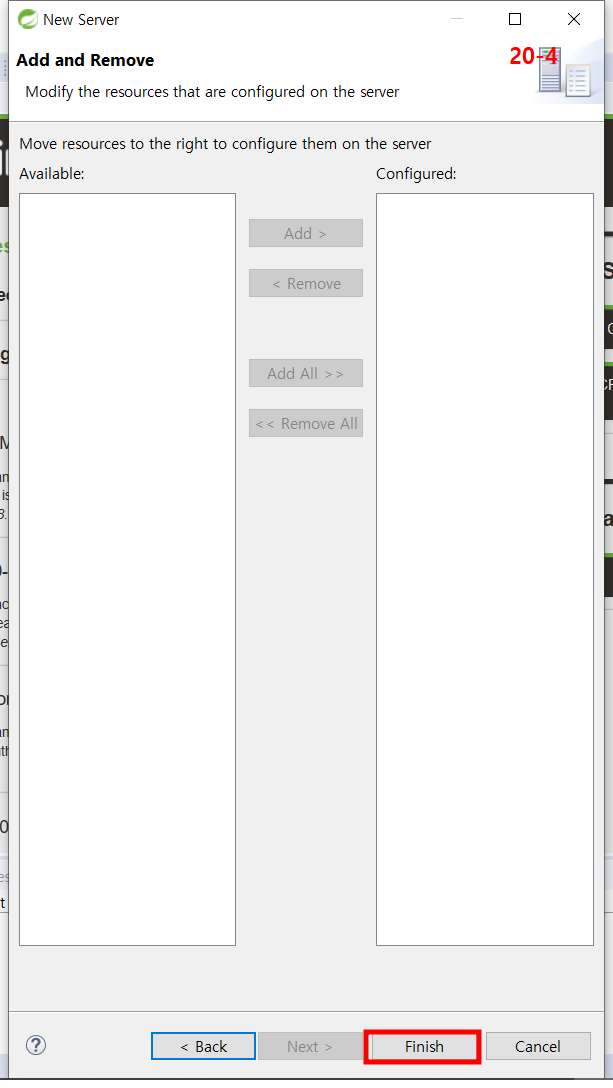
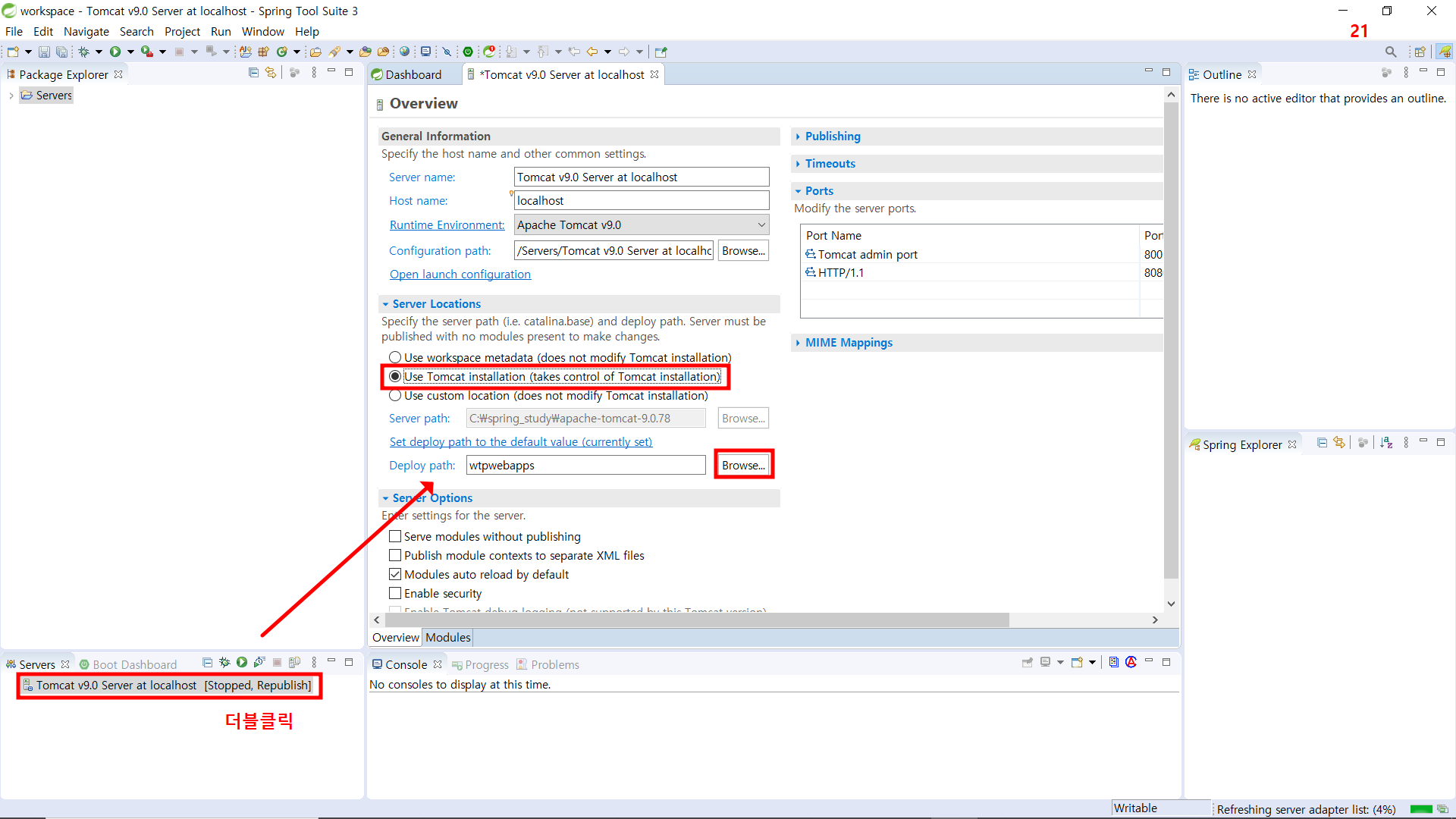
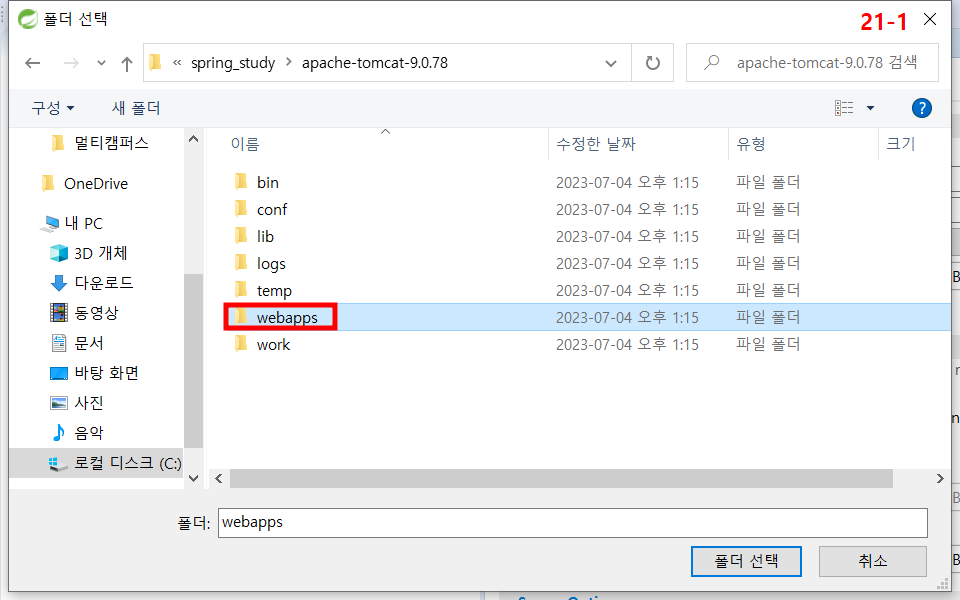
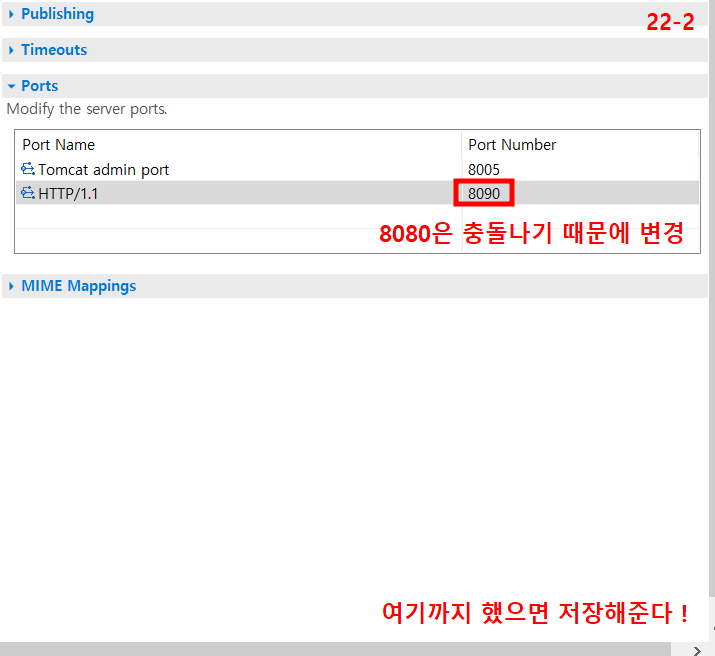
✅ Spring Starter Project ⇒ spring boot 개발용
Spring legacy Project ⇒ spring framework 개발용 => 생성하기
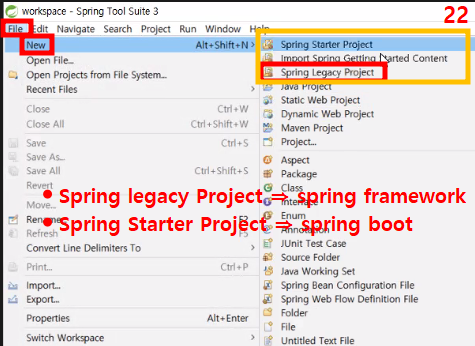
✅ Simple Spring Maven
- standalong 어플리케이션 개발용 (비웹)
- Maven 빌드 툴 기반
- 프로그램 개발 프로세스의 일련의 작업들을 빌드 툴이 자동화
✅ Simple MVC Project
- 웹 어플리케이션 개발용
- next 패키지 정보 필요하며 3개의 패키지가 필요함
- Maven 빌드 툴 기반
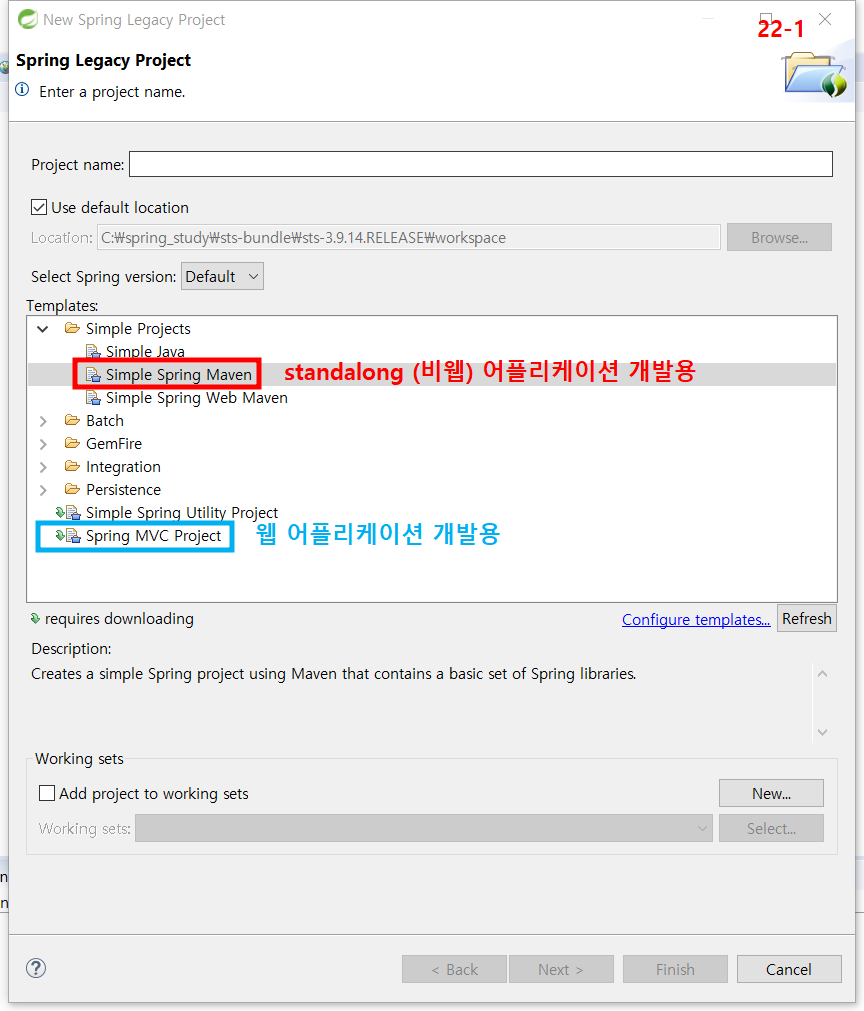
✅ Simple Spring Maven 으로 만들어보기
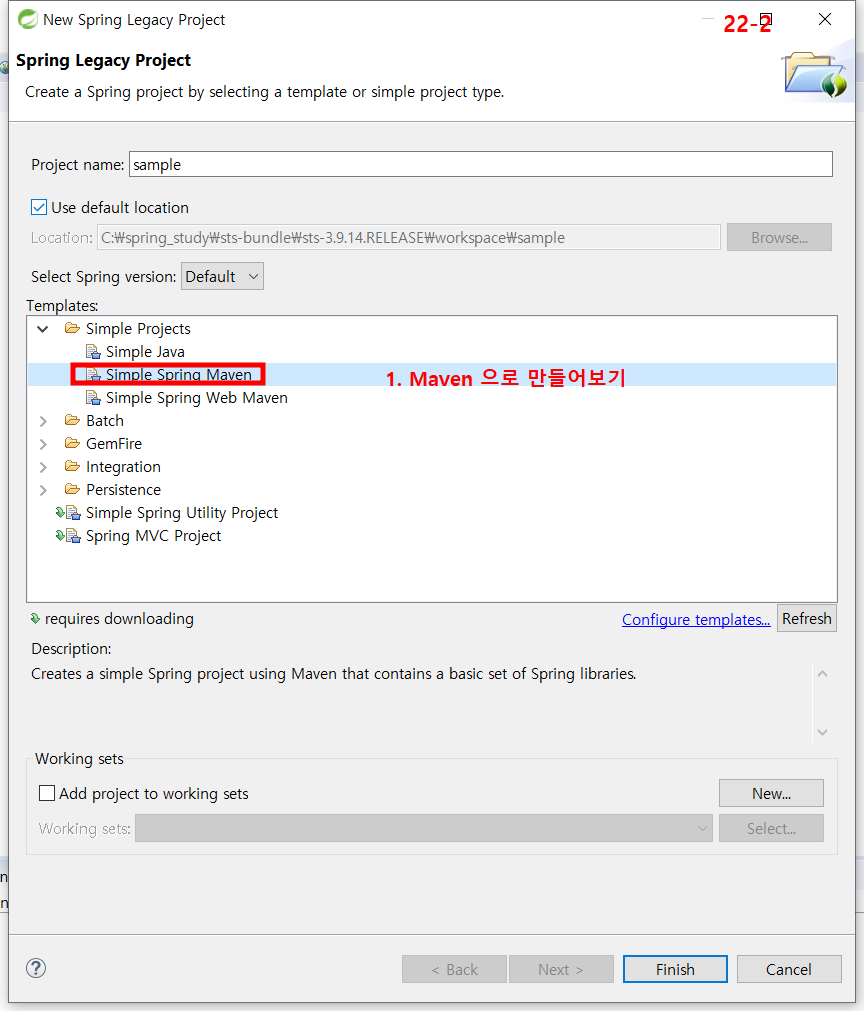
✅ Simple MVC Project 만들어보기
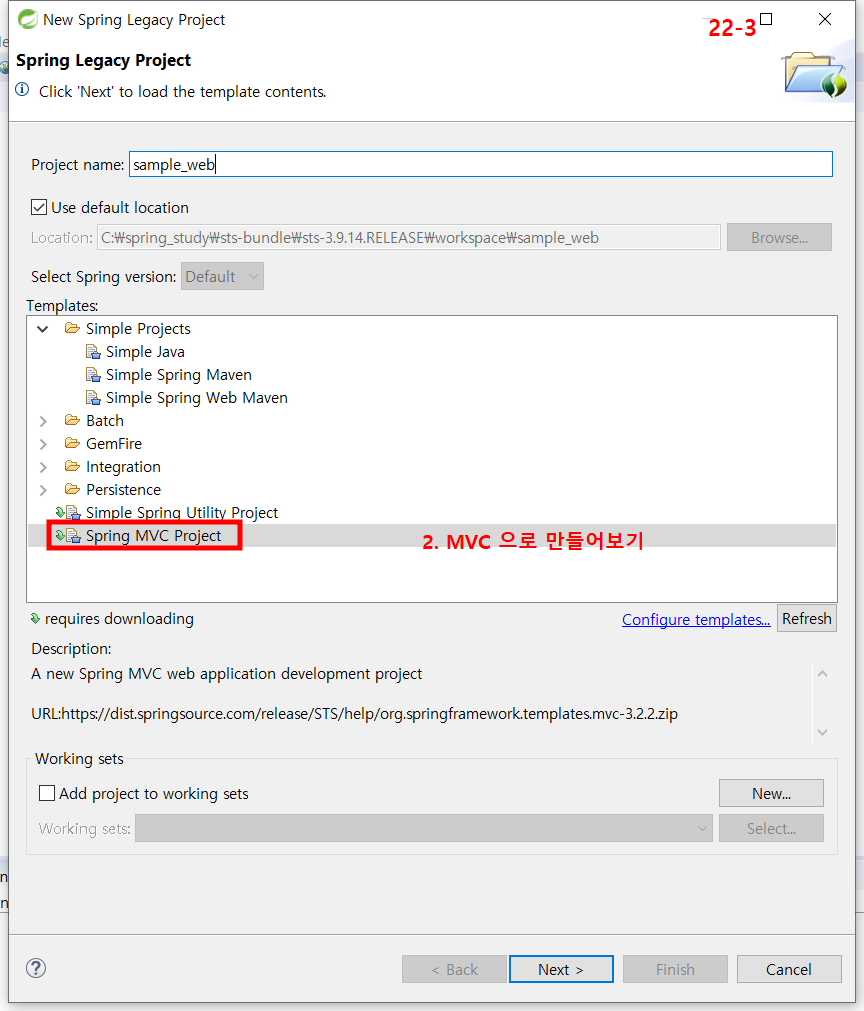
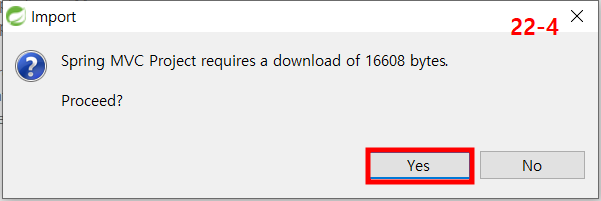
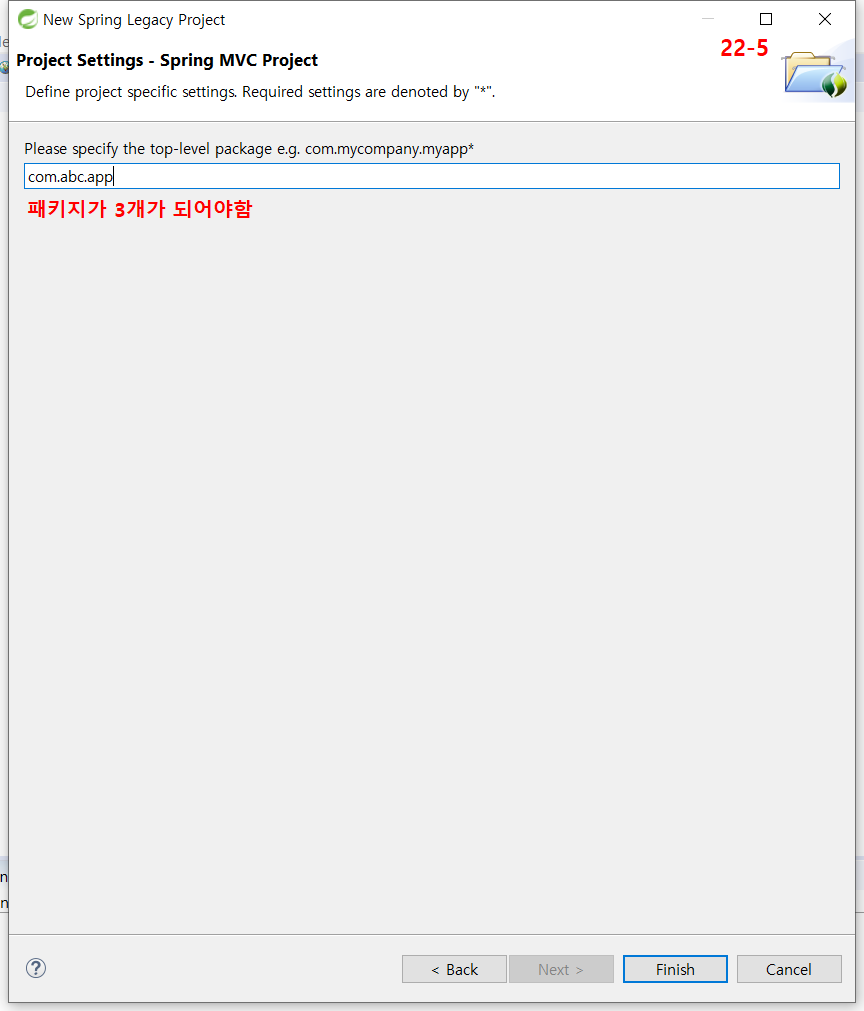
✅ 정상적으로 생성된 모습

✅ pom.xml 설정
- java version 설정 가능
- dependencies ⇒ 자동으로 다운로드되고 빌드패스 됨‼️
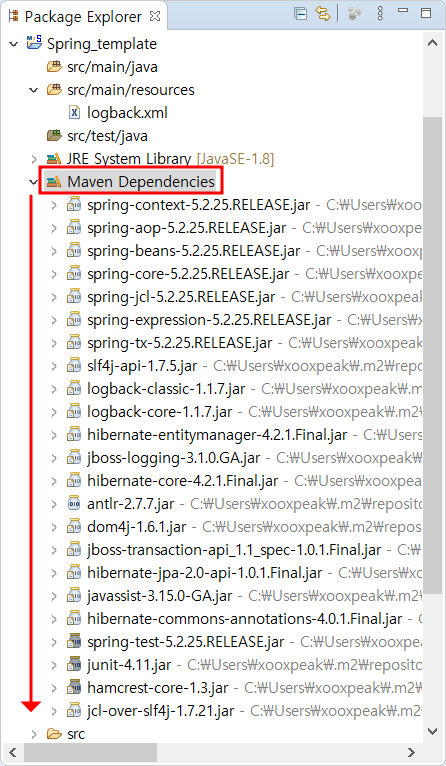
- dependencies태그 내부에 dependency 태그 추가
예: MyBatis ⇒ 버전 정보 다름
<!-- https://mvnrepository.com/artifact/org.mybatis/mybatis -->
<dependency>
<groupId>org.mybatis</groupId>
<artifactId>mybatis</artifactId>
<version>3.5.13</version>
</dependency>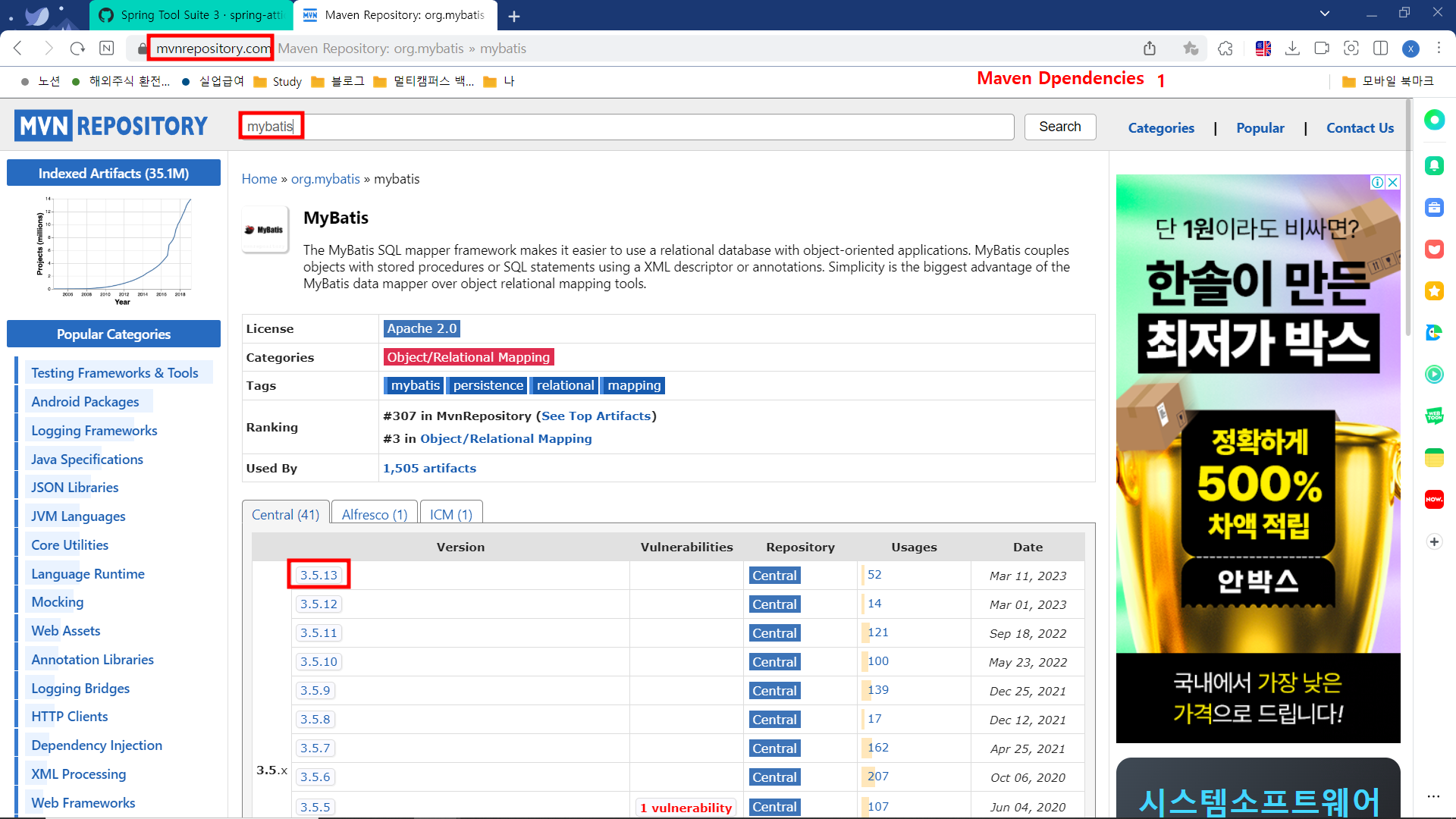
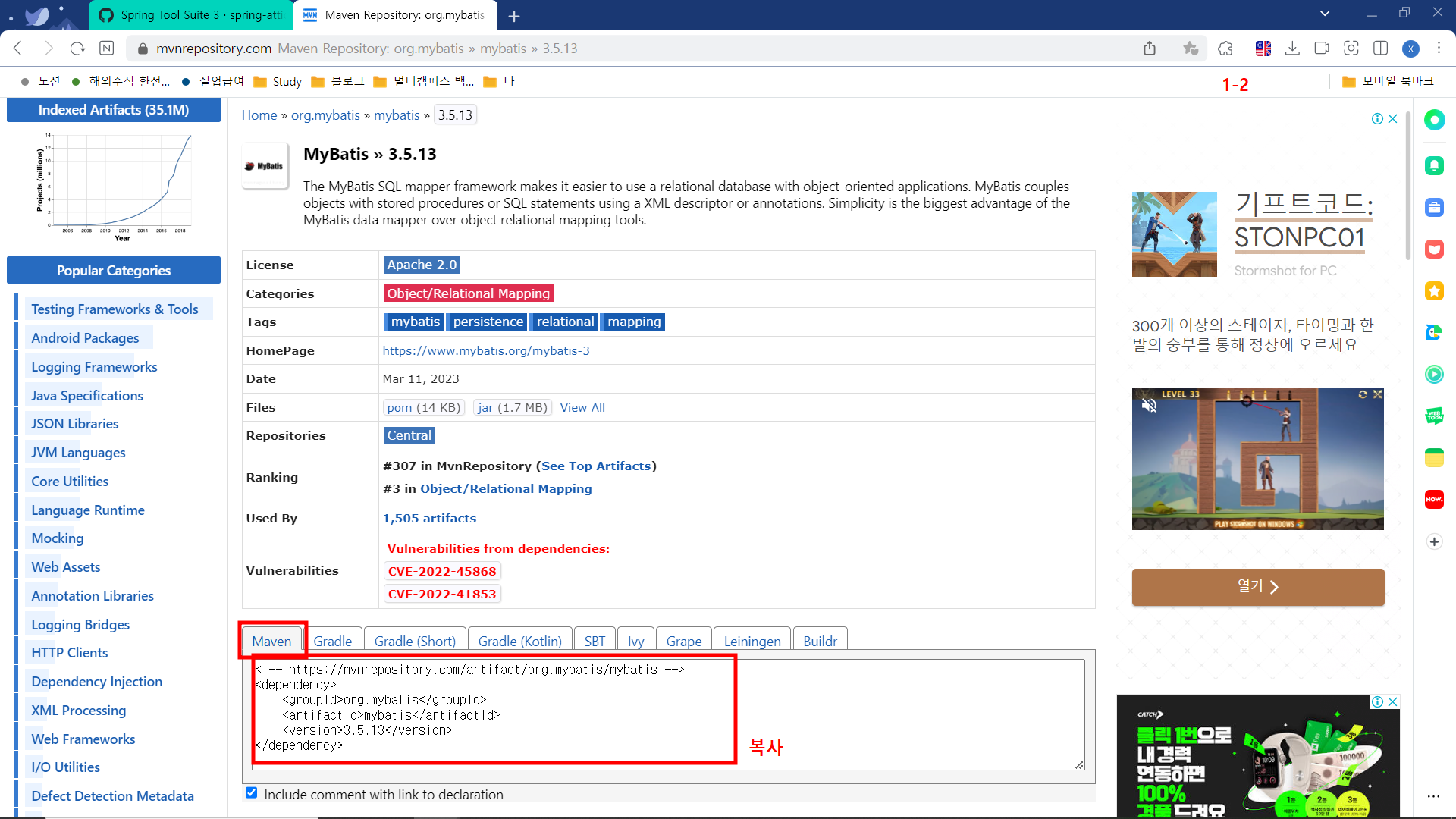
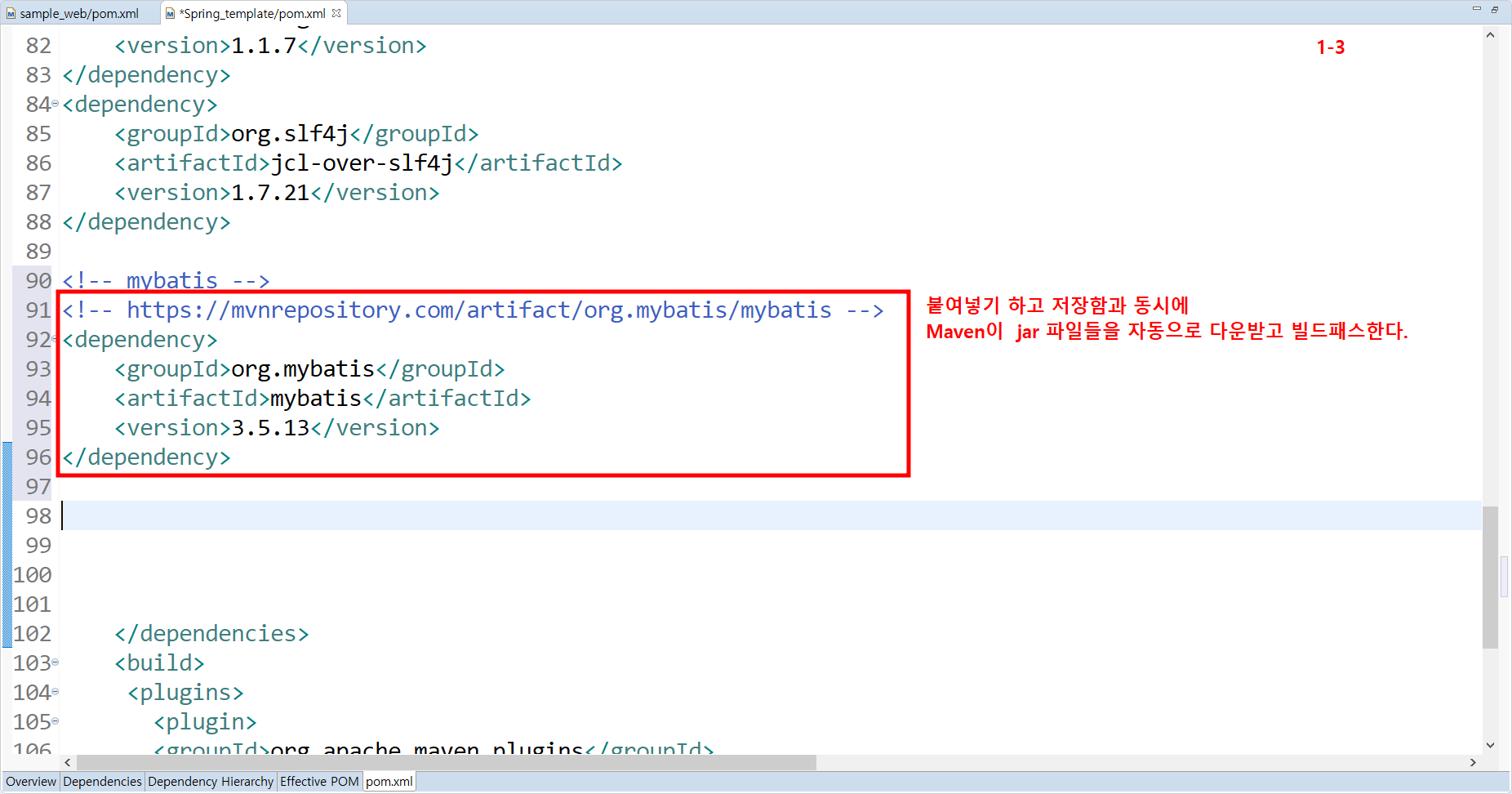
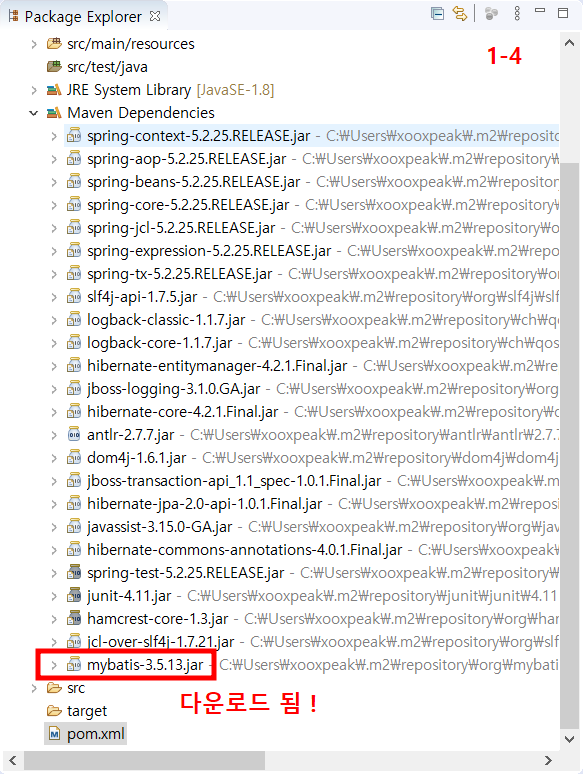
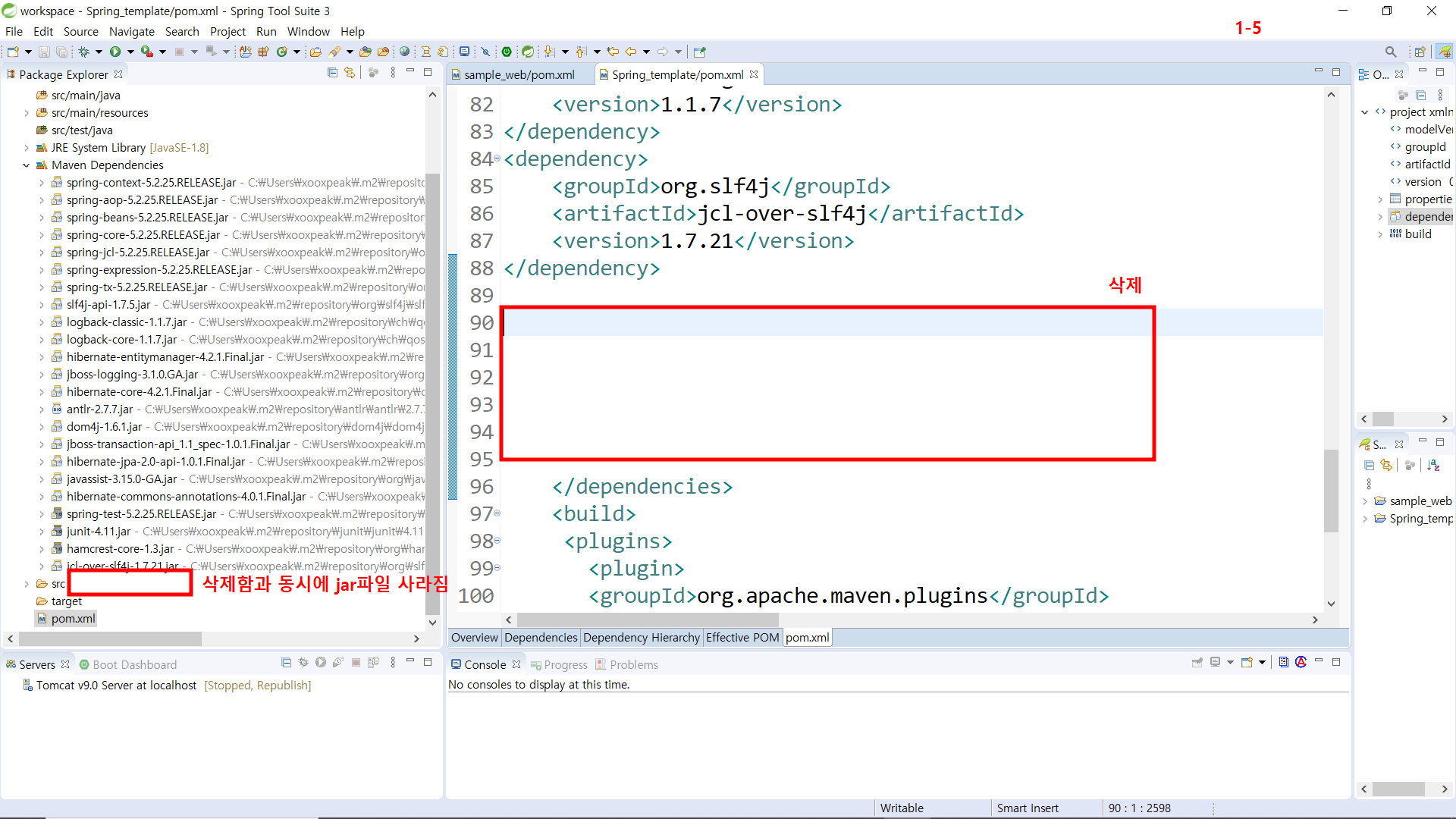
✅ pom.xml의 Spring Framework 버전 연결하기
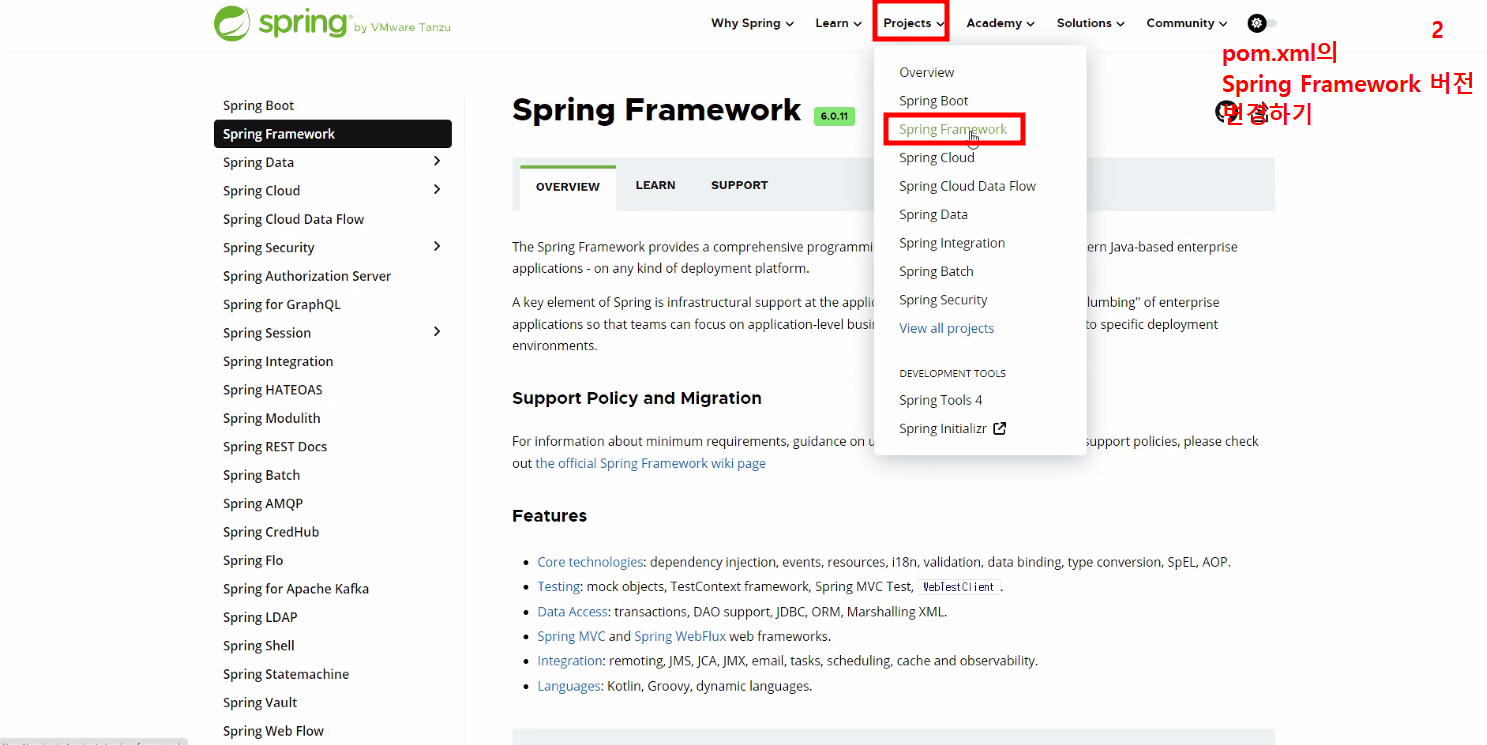
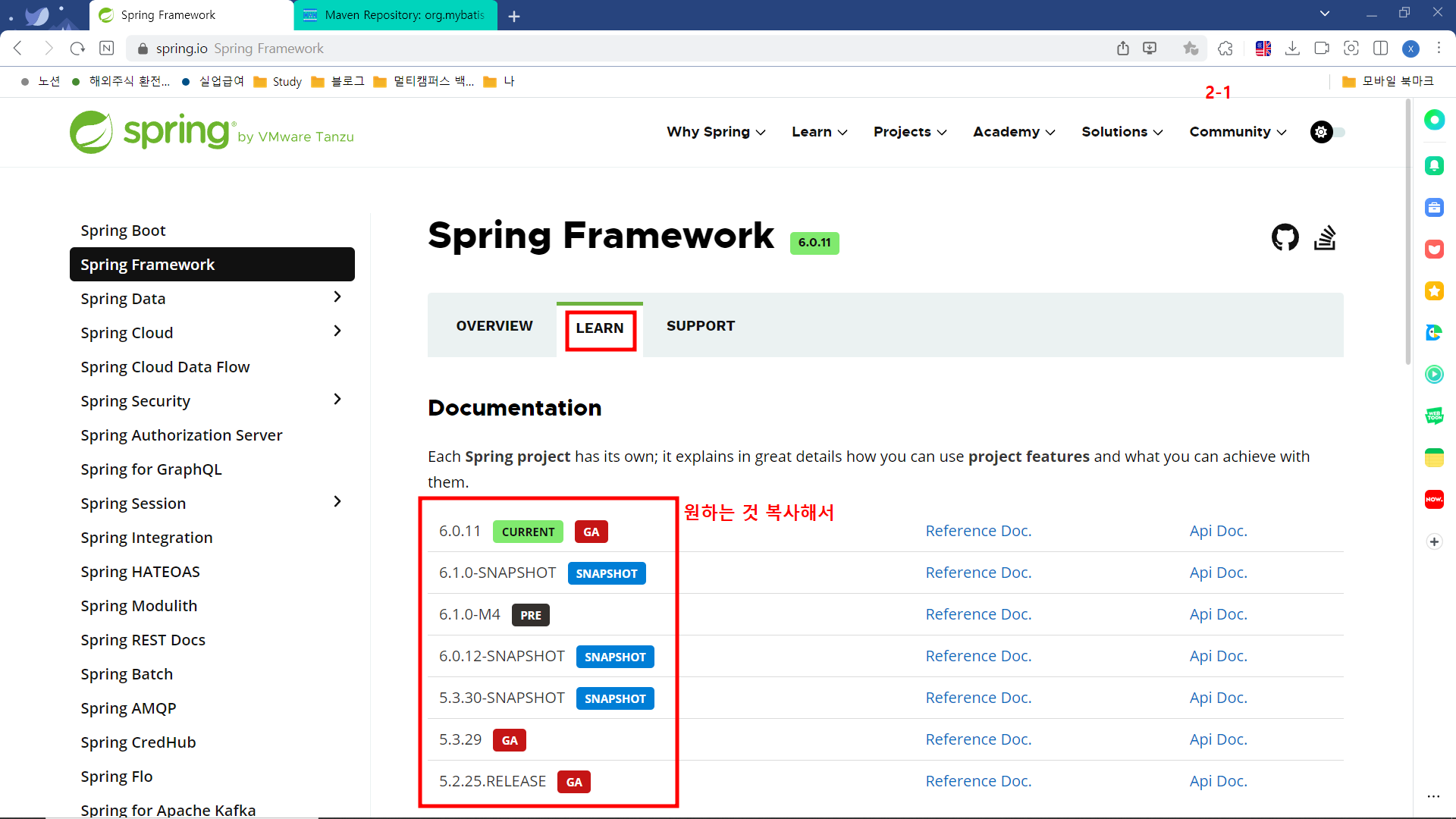
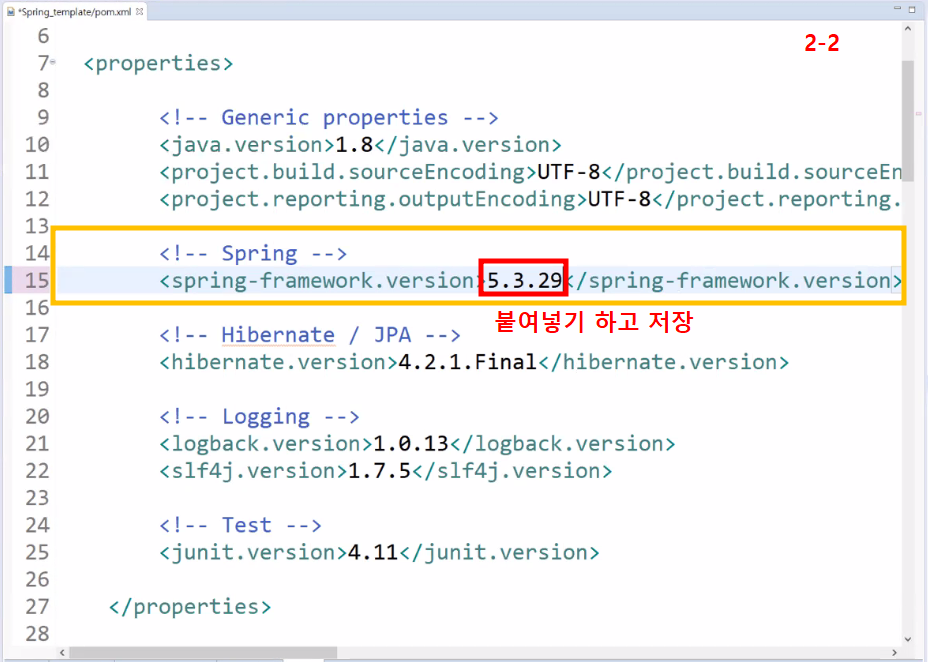
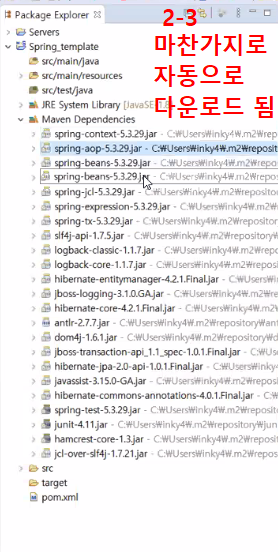
'Framework > SPRING FRAMEWORK' 카테고리의 다른 글
| 01. 빈 생성_prefix (0) | 2023.08.26 |
|---|---|
| 01. 빈 생성_multi (0) | 2023.08.26 |
| 01. 빈 생성 (0) | 2023.08.25 |
| 비 스프링 개발 vs 스프링 개발 (0) | 2023.08.25 |
| Maven 빌드툴 (0) | 2023.08.25 |
