오늘은 React로 로그인 UI 구현한 것을 기록하겠습니다.
회원가입 폼 대로 비슷하게 구현한 단순 UI이기 때문에 특별한 건 없네요..!
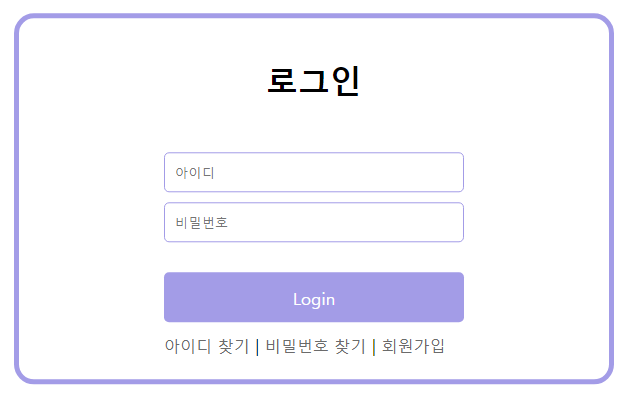
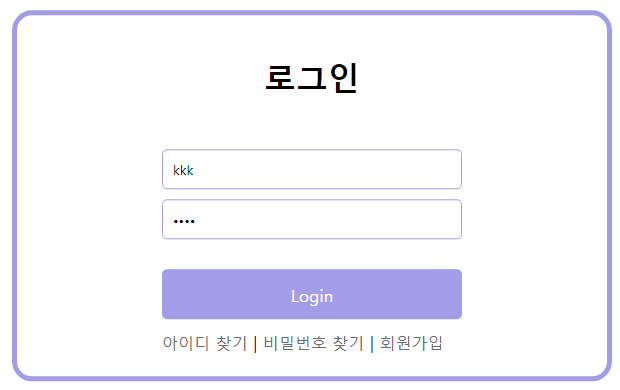
로그인 Login.js 컴포넌트 생성
- pages 폴더 아래에 Login.js 컴포넌트 생성
- css 폴더 아래에 Login.css 생성
import해주기
import React from "react";
import '../css/Login.css';
import Nav from "../components/Nav";
로그인 폼 & 아이디, 비밀번호 입력할 input창 생성
class Login extends React.Component {
render() {
return (
<div>
<div>
<Nav/>
</div>
<form className="loginForm">
<div>
<h1 id='login_title'>로그인</h1>
</div>
<div>
<div className="input">
<input type="text" className="userId" id="userId" placeholder="아이디" autoFocus></input>
<input type="password" className="password" id="password" placeholder="비밀번호"></input>
<button id="loginBut">Login</button>
</div>
</div>
</form>
</div>
)
}
}
export default Login;
흔한 로그인 ui 이기 때문에 딱히 설명할건 없습니다.
- 아이디 인풋창에 autoFocus를 해주어 사용자의 편의성 향상
- 비밀번호 인풋창에 type="password"로 지정하여 보안성 향상
링크
<div className="link">
<NavLink to="/findId">아이디 찾기</NavLink>
<span> | </span>
<NavLink to="/findPw">비밀번호 찾기</NavLink>
<span> | </span>
<NavLink to="/register">회원가입</NavLink>
</div>
그 아래엔 아이디 찾기 / 비밀번호 찾기 /회원가입을 링크하여 사용자의 편의성을 향상시켰습니다.
React에서는 일반적으로 <a> 태그를 사용하여 하이퍼링크를 만드는 것보다는 react-router-dom의 NavLink 컴포넌트를 사용하여 내부 링크를 관리합니다.
import { NavLink } from "react-router-dom";react-router-dom의 NavLink를 꼭 import 해주어야 한다는 점 주의!
💻 프로젝트 최종 import문 모습

Login.css
* {
box-sizing: border-box;
font-family: 'SUIT-Medium';
}
div h5 {
margin-bottom: 3px;
color: rgb(107, 107, 107);
}
.loginForm {
width: 600px;
height: auto;
display: flex;
flex-direction: column;
justify-content: center;
align-items: center;
position: absolute;
border: 5px solid rgb(163, 156, 231);
}
h1#login_title {
margin-bottom: 50px; /* 로그인 글자와 아래 요소 간격 */
}
.input {
display: flex;
flex-direction: column;
align-items: center;
}
.userId, .password {
width: 300px;
height: 40px;
border : 1px solid rgb(163, 156, 231);
border-radius:5px;
padding: 0 10px;
margin-bottom: 10px;
}
#loginBut {
background-color: rgb(163, 156, 231);
color : white;
border : none;
border-radius: 5px;
font-size: 17px;
height: 50px;
width: 300px;
margin : 20px 0 10px 0;
}
#loginBut:hover {
background-color: #f8d1dd; /* 마우스 호버 시 색상 변경 */
}
.link a {
text-decoration: none; /* 밑줄 제거 */
color: rgb(107, 107, 107); /* 색상 변경 */
}
.link a:hover {
color: #f8d1dd; /* 마우스 호버 시 색상 변경 */
}'Project 댕린이집' 카테고리의 다른 글
| [보안/인증] CSRF로 인한 403에러 (0) | 2024.02.08 |
|---|---|
| [React] Register.js 아이디 중복 체크 구현 (0) | 2024.02.07 |
| [React] Register.js 회원가입 페이지 UI 구현 (0) | 2024.02.05 |
| API 명세서 작성하기 (0) | 2024.02.01 |
| API와 Endpoint (0) | 2024.01.31 |
오늘은 React로 로그인 UI 구현한 것을 기록하겠습니다.
회원가입 폼 대로 비슷하게 구현한 단순 UI이기 때문에 특별한 건 없네요..!
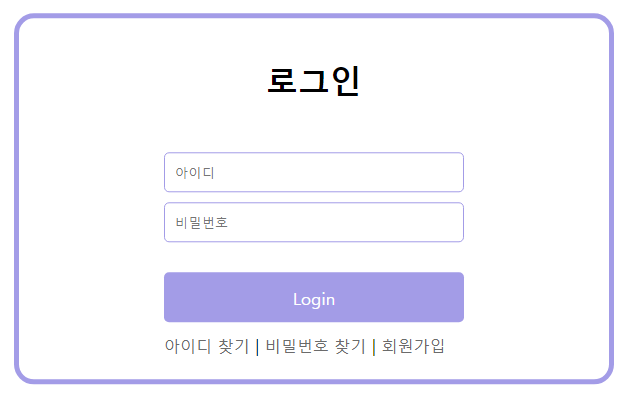
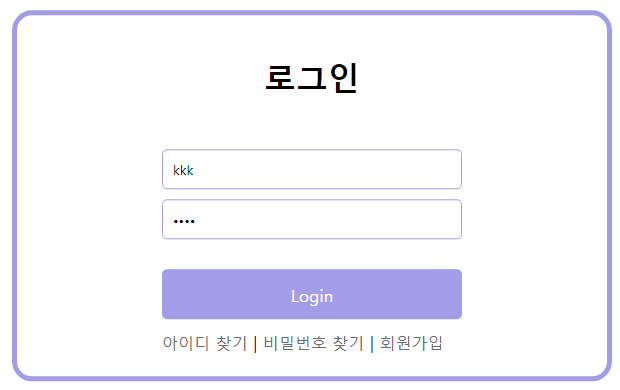
로그인 Login.js 컴포넌트 생성
- pages 폴더 아래에 Login.js 컴포넌트 생성
- css 폴더 아래에 Login.css 생성
import해주기
import React from "react";
import '../css/Login.css';
import Nav from "../components/Nav";
로그인 폼 & 아이디, 비밀번호 입력할 input창 생성
class Login extends React.Component {
render() {
return (
<div>
<div>
<Nav/>
</div>
<form className="loginForm">
<div>
<h1 id='login_title'>로그인</h1>
</div>
<div>
<div className="input">
<input type="text" className="userId" id="userId" placeholder="아이디" autoFocus></input>
<input type="password" className="password" id="password" placeholder="비밀번호"></input>
<button id="loginBut">Login</button>
</div>
</div>
</form>
</div>
)
}
}
export default Login;
흔한 로그인 ui 이기 때문에 딱히 설명할건 없습니다.
- 아이디 인풋창에 autoFocus를 해주어 사용자의 편의성 향상
- 비밀번호 인풋창에 type="password"로 지정하여 보안성 향상
링크
<div className="link">
<NavLink to="/findId">아이디 찾기</NavLink>
<span> | </span>
<NavLink to="/findPw">비밀번호 찾기</NavLink>
<span> | </span>
<NavLink to="/register">회원가입</NavLink>
</div>
그 아래엔 아이디 찾기 / 비밀번호 찾기 /회원가입을 링크하여 사용자의 편의성을 향상시켰습니다.
React에서는 일반적으로 <a> 태그를 사용하여 하이퍼링크를 만드는 것보다는 react-router-dom의 NavLink 컴포넌트를 사용하여 내부 링크를 관리합니다.
import { NavLink } from "react-router-dom";react-router-dom의 NavLink를 꼭 import 해주어야 한다는 점 주의!
💻 프로젝트 최종 import문 모습

Login.css
* {
box-sizing: border-box;
font-family: 'SUIT-Medium';
}
div h5 {
margin-bottom: 3px;
color: rgb(107, 107, 107);
}
.loginForm {
width: 600px;
height: auto;
display: flex;
flex-direction: column;
justify-content: center;
align-items: center;
position: absolute;
border: 5px solid rgb(163, 156, 231);
}
h1#login_title {
margin-bottom: 50px; /* 로그인 글자와 아래 요소 간격 */
}
.input {
display: flex;
flex-direction: column;
align-items: center;
}
.userId, .password {
width: 300px;
height: 40px;
border : 1px solid rgb(163, 156, 231);
border-radius:5px;
padding: 0 10px;
margin-bottom: 10px;
}
#loginBut {
background-color: rgb(163, 156, 231);
color : white;
border : none;
border-radius: 5px;
font-size: 17px;
height: 50px;
width: 300px;
margin : 20px 0 10px 0;
}
#loginBut:hover {
background-color: #f8d1dd; /* 마우스 호버 시 색상 변경 */
}
.link a {
text-decoration: none; /* 밑줄 제거 */
color: rgb(107, 107, 107); /* 색상 변경 */
}
.link a:hover {
color: #f8d1dd; /* 마우스 호버 시 색상 변경 */
}'Project 댕린이집' 카테고리의 다른 글
| [보안/인증] CSRF로 인한 403에러 (0) | 2024.02.08 |
|---|---|
| [React] Register.js 아이디 중복 체크 구현 (0) | 2024.02.07 |
| [React] Register.js 회원가입 페이지 UI 구현 (0) | 2024.02.05 |
| API 명세서 작성하기 (0) | 2024.02.01 |
| API와 Endpoint (0) | 2024.01.31 |
